Securely Format a Mac Hard Drive
 If you want to be absolutely sure your data is wiped clean with virtually no chance of recovery, by anyone, using any possible known recovery tools, look no further than Apple’s Disk Utility tool. The process is simple, and it can apply to any Mac drive, whether that’s an internal hard drive, external hard drive, and any connected drive of any format, meaning it does not need to just be a Mac drive to become securely formatted.
If you want to be absolutely sure your data is wiped clean with virtually no chance of recovery, by anyone, using any possible known recovery tools, look no further than Apple’s Disk Utility tool. The process is simple, and it can apply to any Mac drive, whether that’s an internal hard drive, external hard drive, and any connected drive of any format, meaning it does not need to just be a Mac drive to become securely formatted.
First a quick explanation of how secure format works: the drive is formatted and cleared of data as usual, but then the drive is rewritten with new randomly generated data, effectively overwriting any existing data on the drive and making it impossible to access or recover. It doesn’t stop there though, because that process is repeated multiple times, depending on which setting choice you select when securely formatting a drive. Let’s begin:

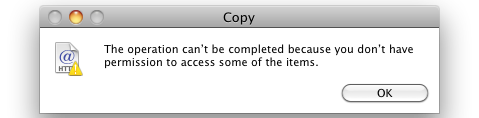
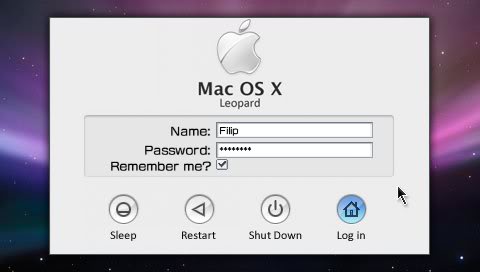
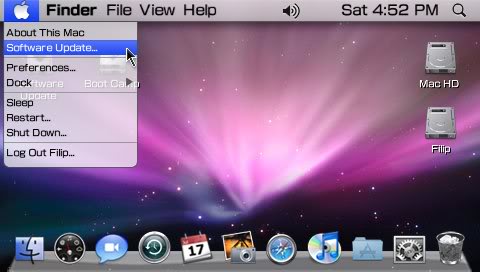





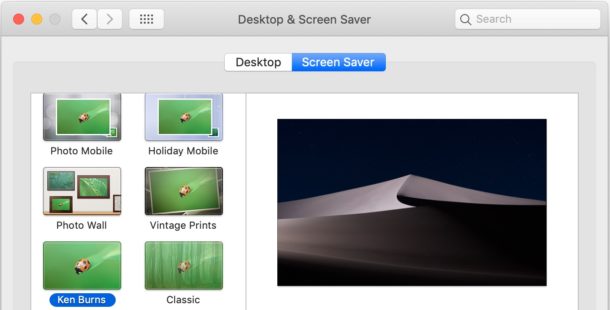
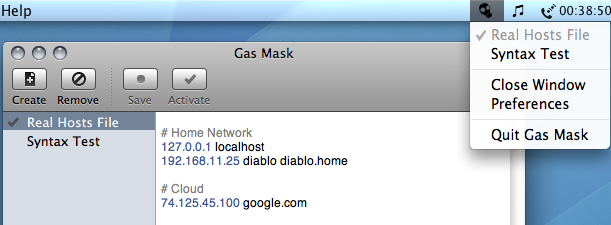
 If you ever wanted to know exactly what Steve Jobs thinks about Flash, you’ve got your chance. Apple’s CEO has released a lengthy letter detailing why Apple does not allow Flash on it’s iPhone, iPod, and iPad devices. Calling Flash part of the “past” and “PC era”, he addresses six major points as to why Apple is leaving Flash behind, they are:
If you ever wanted to know exactly what Steve Jobs thinks about Flash, you’ve got your chance. Apple’s CEO has released a lengthy letter detailing why Apple does not allow Flash on it’s iPhone, iPod, and iPad devices. Calling Flash part of the “past” and “PC era”, he addresses six major points as to why Apple is leaving Flash behind, they are: 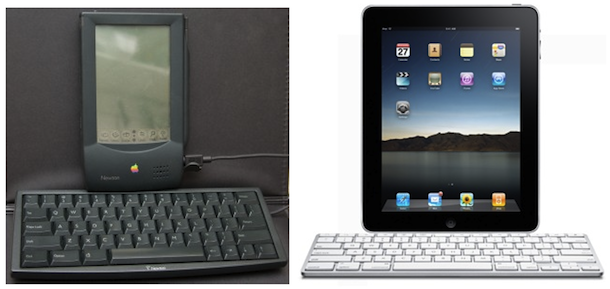
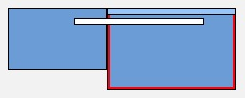 If you are running a dual-display setup, you can easily adjust the primary display monitor in Mac OS X. When would you want to do this? For example, if you have a MacBook Pro 13″ hooked up to a larger external display, and you want the external display with it’s higher resolution to become the primary display, and your MacBook Pro with it’s smaller resolution to become the secondary display. This is just a matter of settings adjustments and it only takes a minute to configure, though it’s not particularly obvious at first glance.
If you are running a dual-display setup, you can easily adjust the primary display monitor in Mac OS X. When would you want to do this? For example, if you have a MacBook Pro 13″ hooked up to a larger external display, and you want the external display with it’s higher resolution to become the primary display, and your MacBook Pro with it’s smaller resolution to become the secondary display. This is just a matter of settings adjustments and it only takes a minute to configure, though it’s not particularly obvious at first glance. 