The iPad evolves… into the iBoard and the iMat
How about a little light-hearted Apple fun? Have you ever thought about what would happen if Apple kept up on the trajectory of making device screen sizes bigger and bigger? What if evolution takes over and each additional device has a bigger screen? First came the iPhone. Then came the iPad…. what would be next?
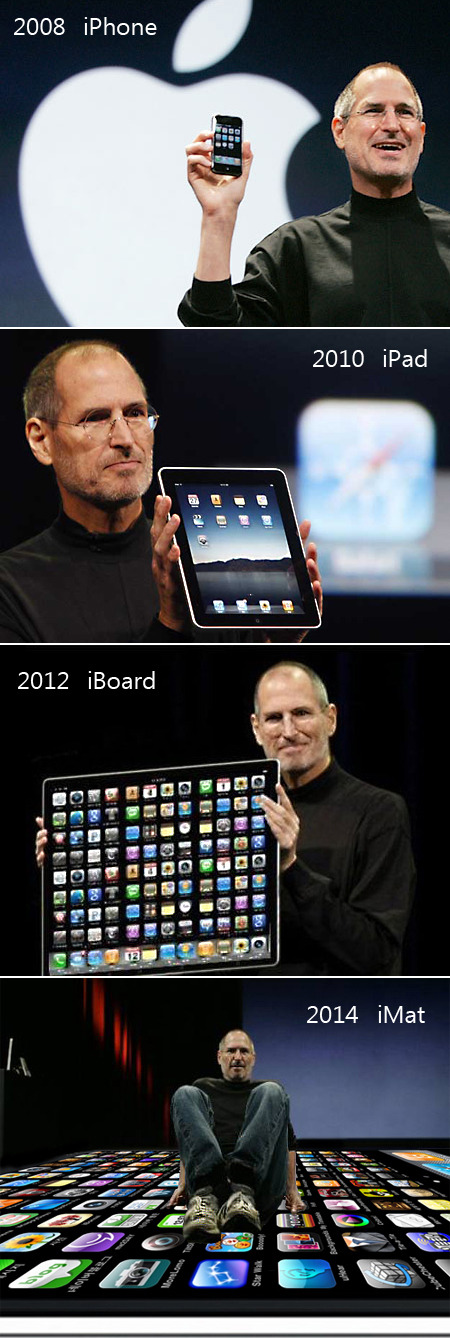
First there was the iPhone, then the iPad… then in some imaginary parallel universe there comes The iBoard… then the iMat! At that growth rate, what would be available in 2017 or 2020 or 2024? The iFloor? The iRoof? The iRoad? iWorld? The USS iSpaceship iEnterprise? The mind boggles at the possibilities of 5000″ inch screen iDevices!
And what happens by 2044? Is there a giant iSpaceship? Let’s hope so!

This is obviously just goofy photoshop work, showing Steve Jobs interacting with increasingly large sized iOS devices, and yes it is stupid but it is goofy enough that I had to post it, a little Apple fun and humor for your day!
This silly image was passed around to me through text messages earlier but it appears to originate from the French website BeGeek. Whoever made it obviously had a sense of humor, a bit like the joke prototype of an iPad which is just a bunch of iPhones taped together… in all seriousness I love iPad and iPhone but I also enjoy a good laugh at our favorite technology.
Anyway, if you enjoyed this don’t miss some of the other fun Apple stuff we cover, surely something will float our boat.




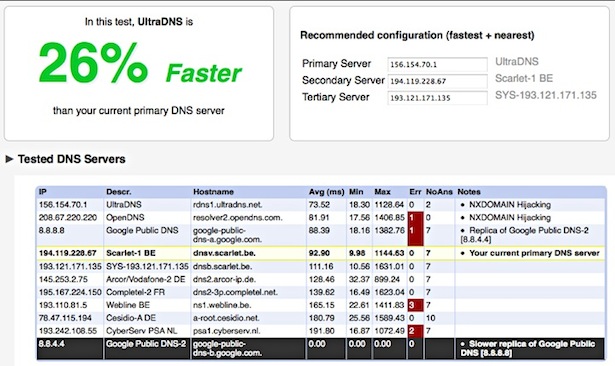
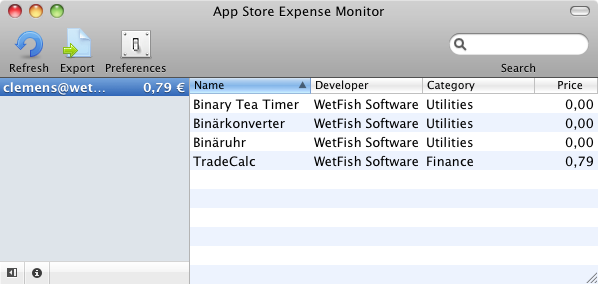
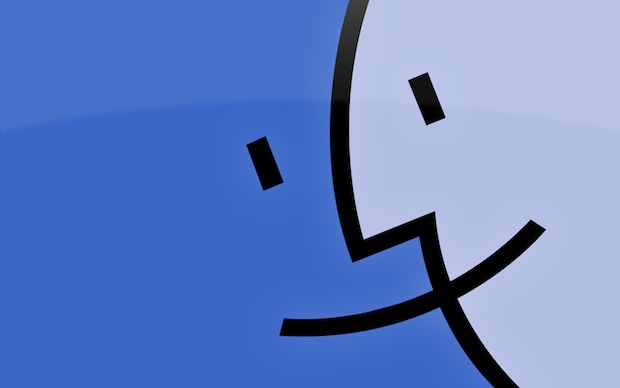
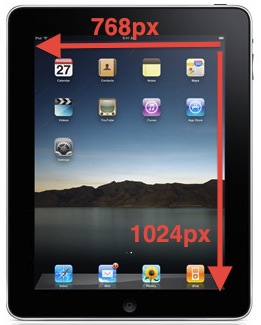 The iPad sure is getting a lot of attention. If you’re pondering developing for the device, or you’re just curious in general, here are some specs on the iPad’s display:
The iPad sure is getting a lot of attention. If you’re pondering developing for the device, or you’re just curious in general, here are some specs on the iPad’s display:


 Mac OS X simplified the font smoothing settings (anti-aliasing) for Mac OS and all apps running within it, but for some the change is unwelcome. If you feel like your screen looks different, or that fonts look a little unusual and text looks different too, it probably does, and the change can be very profound on certain LCD displays.
Mac OS X simplified the font smoothing settings (anti-aliasing) for Mac OS and all apps running within it, but for some the change is unwelcome. If you feel like your screen looks different, or that fonts look a little unusual and text looks different too, it probably does, and the change can be very profound on certain LCD displays. 
