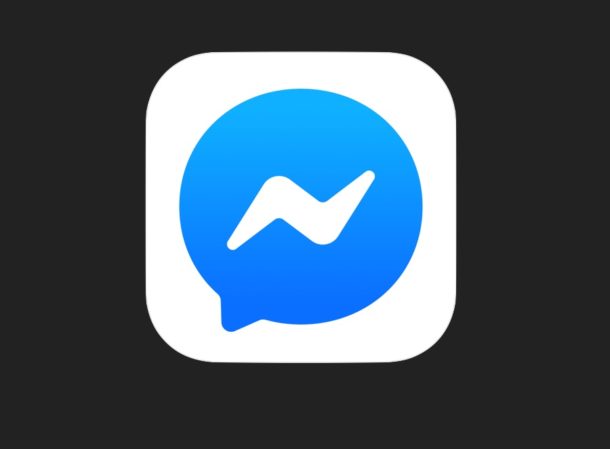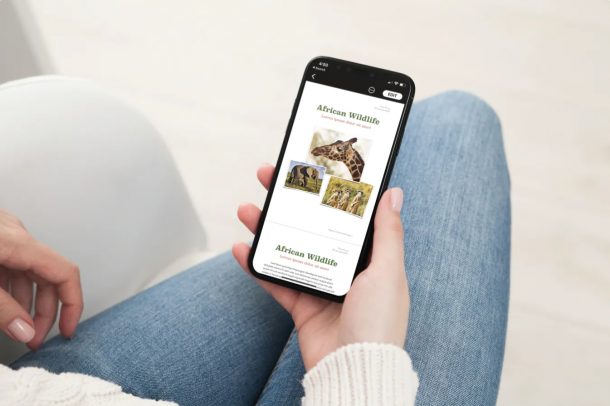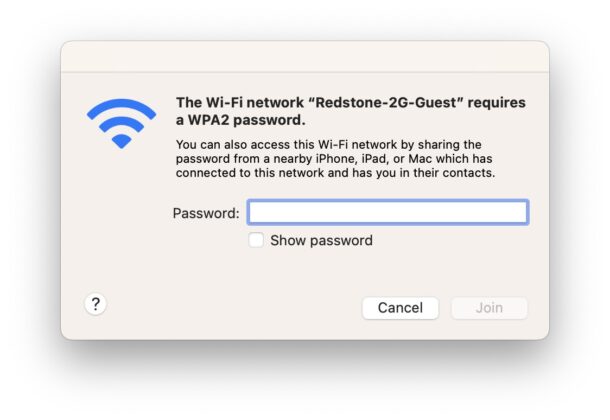iOS 16 Beta 6 & iPadOS 16 Beta 6 Available to Download

Apple has issued iOS 16 beta 6 and iPadOS 16 beta 6 for users who are actively enrolled in the developer beta testing programs for iPhone and iPad.
The 6th beta arrives just a week after the 5th beta, perhaps signifying an acceleration of the development cycle as the fall public release date for the final version nears.
Both the developer beta build and public beta builds are available right now.