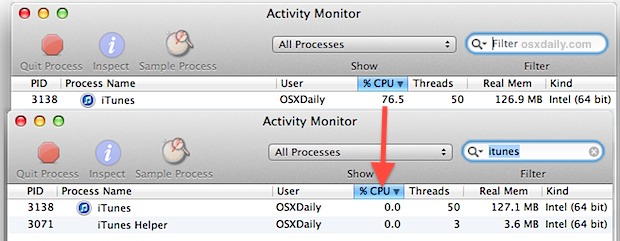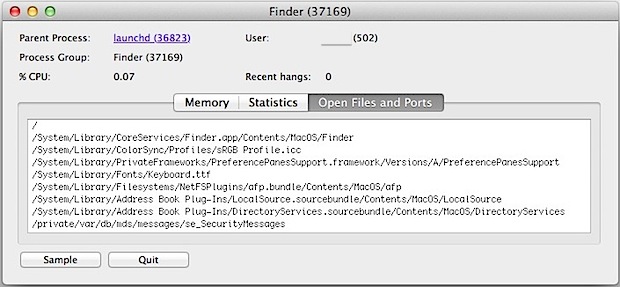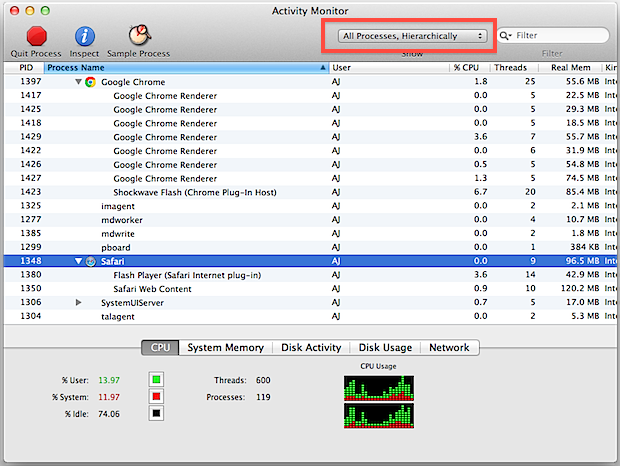sysmond on Mac Using High CPU? Here’s the Likely Reason & How to Fix It

sysmond, which as you may have surmised from the process name, is short for System Monitor Daemon, is part of Activity Monitor. Thus, if you use Activity Monitor to keep a watch on your Mac system resources, processes, CPU usage, Energy use, Disk, Network, and critical to our discussion here – Memory usage, you may … Read More