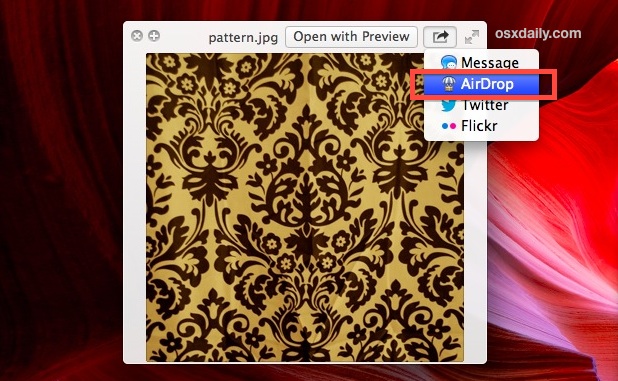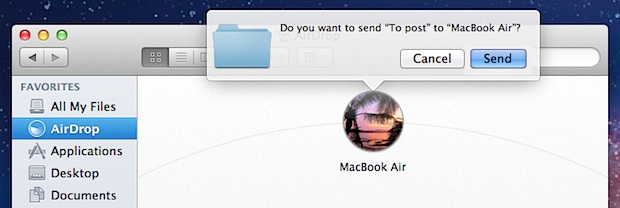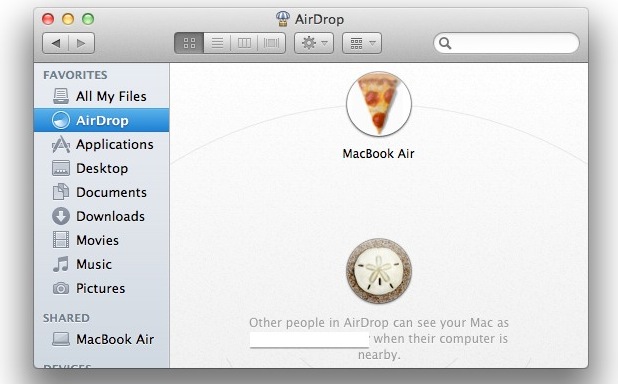How to Disable AirDrop on iPhone & iPad

Want to turn off AirDrop so you don’t get inbound AirDrop requests on your iPhone or iPad? That’s pretty easy to do once you learn how, but accessing AirDrop is unclear for many users. AirDrop is a very useful feature that allows you to wirelessly transfer photos, contacts, files, and other data between iPhones and … Read More