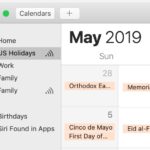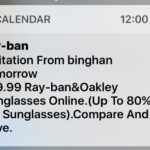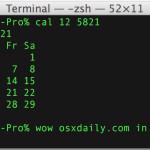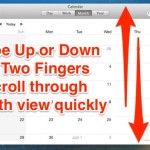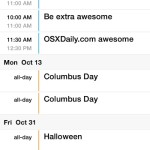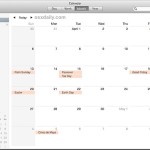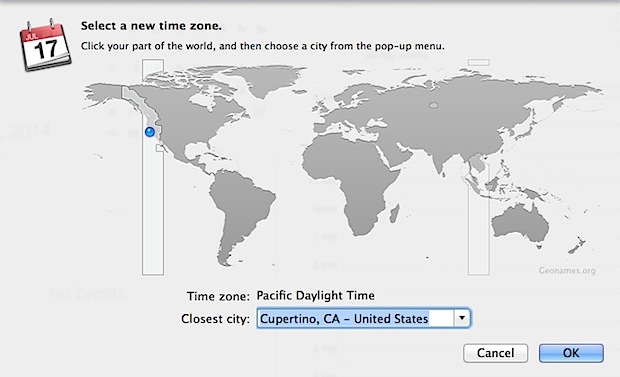How to Save & Export Calendar as PDF from iPhone & iPad

Do you want to save, export, or print the calendars stored on your iPhone and iPad as a PDF file? Thankfully, with the PDF Calendar app that’s available on the App Store, this is a fairly simple and straightforward procedure.