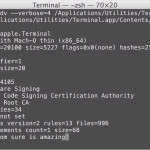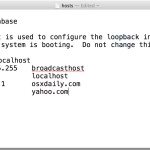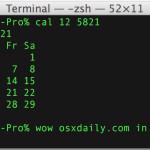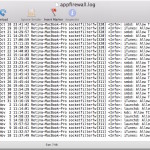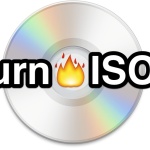How to Secure Erase Free Space on Mac Drives with OS X El Capitan

Many Mac users running a modern version of OS X El Capitan have noticed the Secure Erase Free Space feature has gone missing from Disk Utility. What the “Erase Free Space” feature did (and still does in prior versions of Mac OS X) was overwrite the free space on a drive to prevent file recovery, … Read More