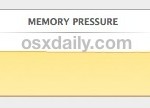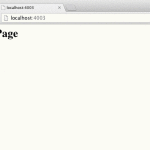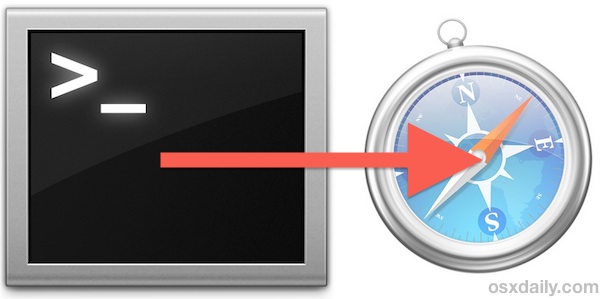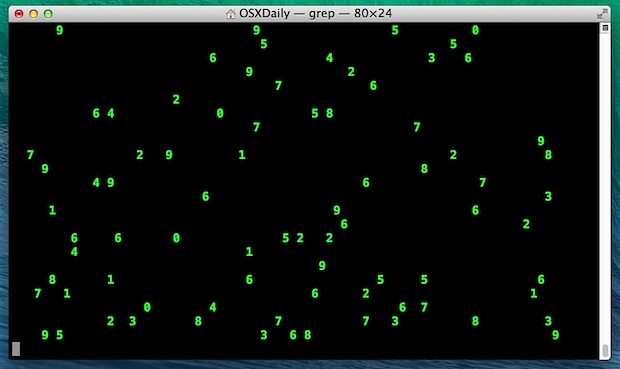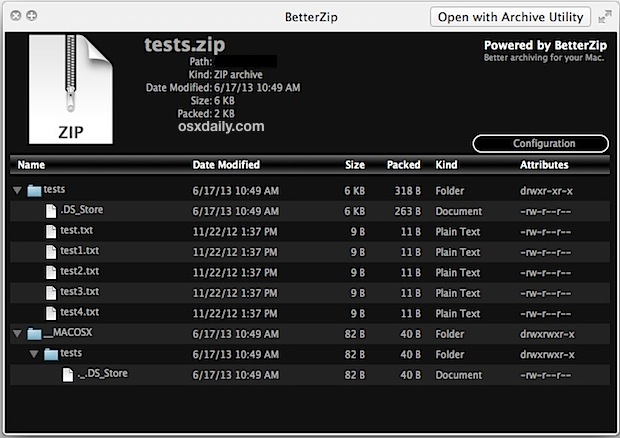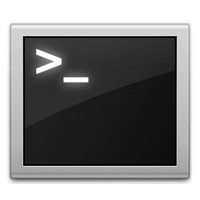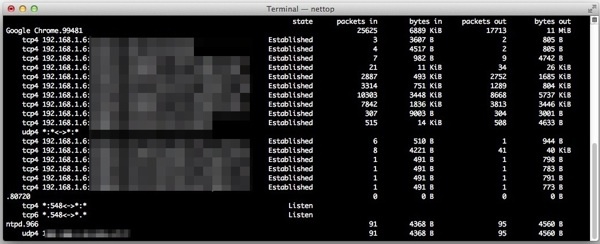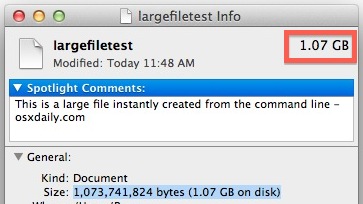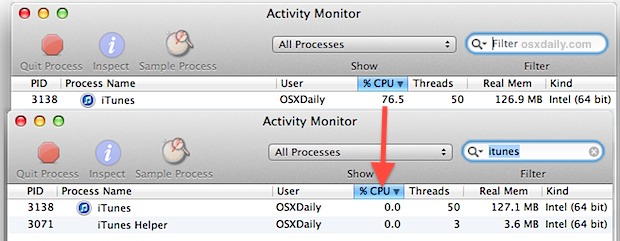How to List All IPSW Files from Apple Servers Using the Command Line
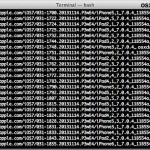
Many advanced users prefer to use firmware files when updating their iOS devices to the latest version, and every time an iOS update comes out we post direct download links for the latest versions. Every once in a while we get questions from users who wonder how we find those file links, since they’re tucked … Read More