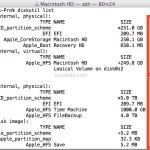Purgeable Storage Space on Mac: What it is & How to Free It

You may find a “Purgeable” storage space when looking at disk storage and disk usage in modern versions of macOS, including Big Sur, Catalina, Mojave, Sierra, etc, either within the About This Mac > Storage screen, Disk Utility, or the Storage Management section of System Information. This curiously labeled disk storage item is similar to … Read More