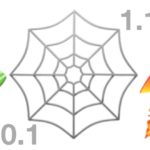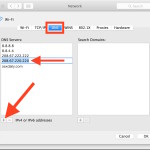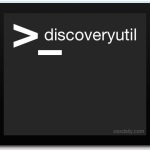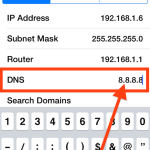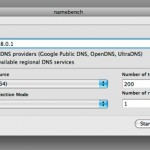How to Flush DNS Cache on macOS Sequoia & Sonoma

If you’re running macOS Sequoia or macOS Sonoma, you might occasionally find yourself in a situation where you need to flush the DNS cache on your Mac. This can be necessary to fix DNS related issues or errors, to clear out outdated DNS settings or records, to resolve issues with certain websites, or even to … Read More