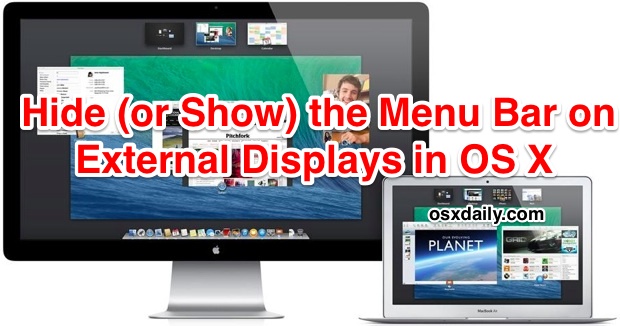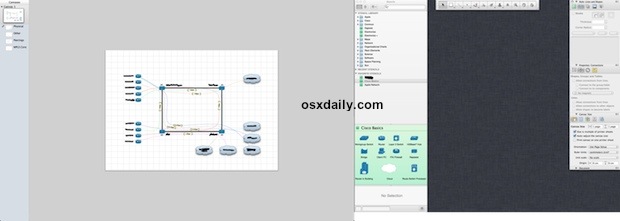How to Change Sidecar iPad Position Side on Mac

By default, Sidecar for Mac sets iPad to be on the right side of the Mac display, but what if you want to change the iPad position to be on the left side? Or to the top, or bottom of the Mac display? Or perhaps you want the iPad display to be a little bit … Read More