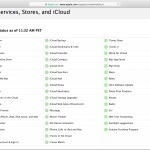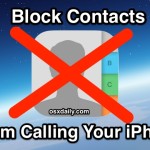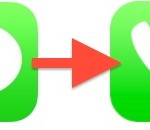How to Make Group FaceTime Calls from Mac

Group FaceTime video chat allows for up to 32 participants to be engaged in the same active video conference, as long as those people are on a Mac, iPhone, or iPad, running the latest versions of macOS or iOS system software. We’ve discussed making Group FaceTime video calls from the iPhone and iPad before, and … Read More