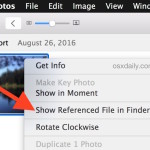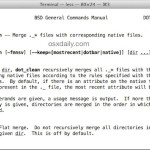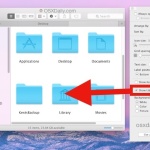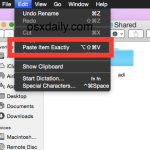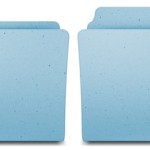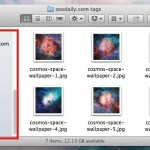How to Batch Rename Files on Mac OS X Easily from Finder
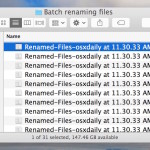
Modern versions of Mac OS X include a built-in batch file renaming tool that allows Mac users to instantly rename large groups of files, folders, photos, or anything else residing on their file system in a single action. This bulk rename item utility is part of the Finder, meaning there are no add-ons, downloads, or … Read More