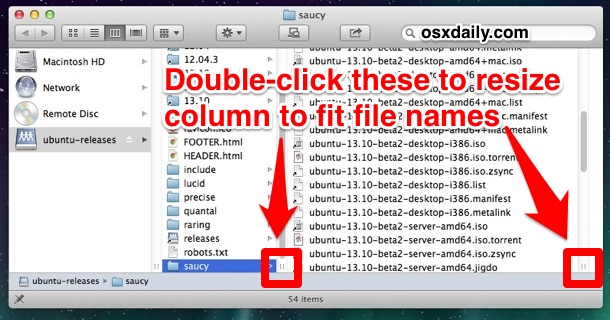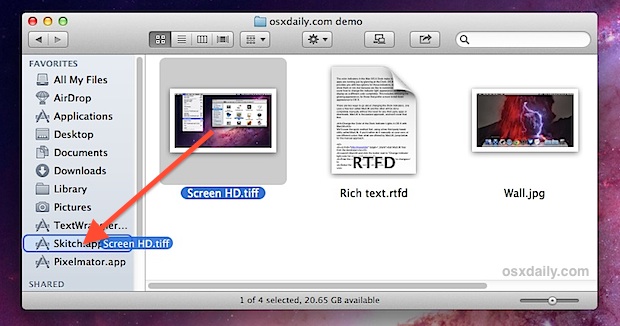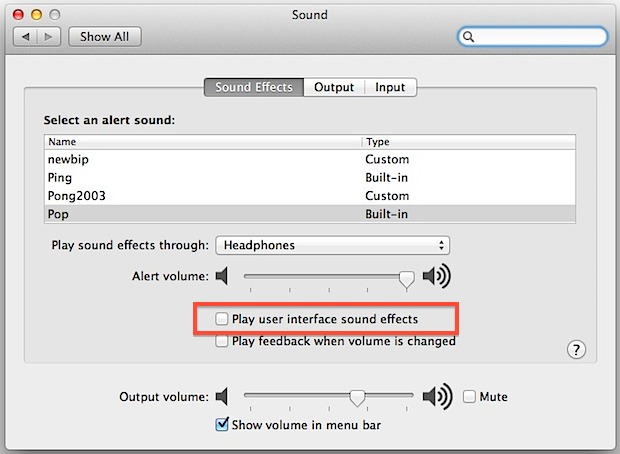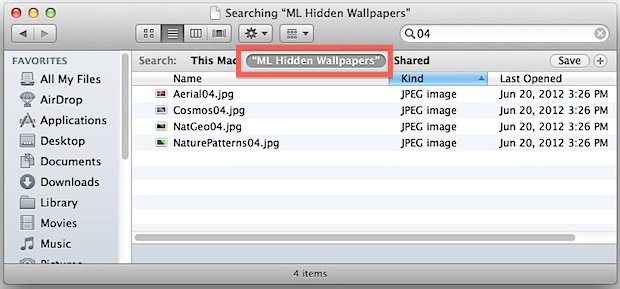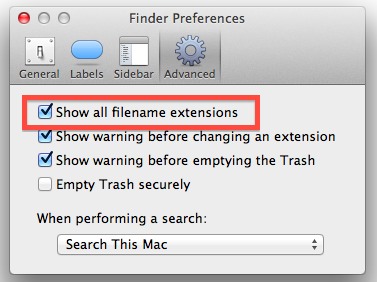Quickly Find Newly Installed Mac Apps in OS X Launchpad and Finder
Ever installed a new app or two on a Mac and then went to find them, only to be lost in a sea of other applications that are already installed? For those of us with a ton of apps installed this happens often, but OS X offers several ways to sort through the clutter and … Read More