Instantly Resize Finder Column View to Fit File Names in Mac OS X
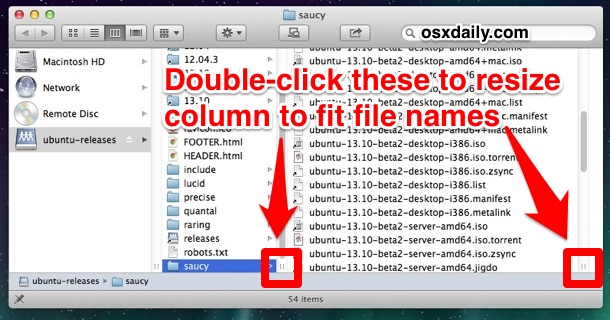
Column View is one of the more useful file browsing view settings in the Mac OS X Finder, but it has a usability flaw that’s initially visible to most users; file names and folders often don’t fit, thus they wind up truncated and become unreadable.
Rather than dragging around every single column to accommodate the appropriate file size to make them readable, you can use a super-simple trick instead to instantly resize the columns to fit the names which are visible.
How to Resize Column View in Finder to Accommodate Long File Names
- Double-click the column resize handle to instantly resize that column to accommodate the longest file name
This will instantly snap the column to fit file names.
For columns that have long file names it will remove the “…” truncation that occurs by default, and for files that have short file names it will reduce the column width to accommodate their shorter length:
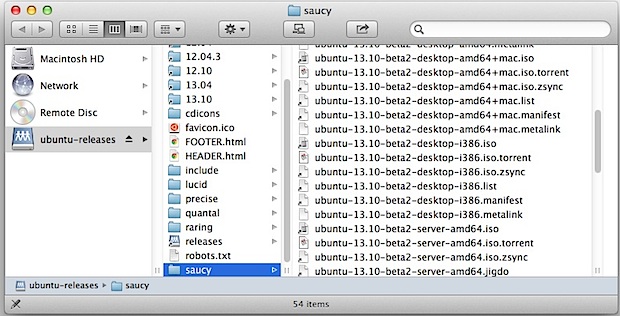
A super short video demonstrates the quickness of this trick:
For those who prefer to use large Finder windows with column view, another quick trick will instantly resize all the columns to the same size:
- Right-click on the column resize handle and choose “Right Size All Columns Equally” to make each column the same width
For those who use Column view often, don’t forget that holding down the “Option” key will set that column size as the default for that specific Finder window and/or folder.
Thanks to Stefan for the excellent tip idea! It should work in all versions of Mac OS X, give it a try.


When we have a long file name in a shorter column, the file name is truncated in the middle, showing only the beginning and the end section of that file name. Now, how to make it so that it truncates the end section, that is to show the beginning and the middle section of the file name?
Here is the illustration.
Original file name:
abcdefghijklmnopqrstuvwxyz1234567890.abc
When truncated (default behaviour):
abcdefghijklm…vwxyz1234567890.abc
Desired behaviour:
abcdefghijklmnopqrstuvwxyz12….abc
In the latest version of MacOS there’s no such option anymore
This has been bothering me for YEARS so glad I did a search & found exactly what I needed to know. (Would be useful if it just did this automatically, though.) Thanks so much!
In column view, the width of a column should be a property of the folder whose content that column is showing. It could be implemented easily, in the same way the location of icons in icon view is stored in the folder’s metadata.
Thus, if column n contains folders A,B,C and B is selected, column n+1 shows the contents of folder B and its width, as set by me, is a property of folder B.
Then if I click folder A (in column n), column n+1 now shows the contents of folder A and its width should change to whatever width I chose when I last looked at folder A.
That would be a friendly solution.
This is all fine and dandy if you’re in Column mode, but there are 3 other modes. Not knowing the names forthe first two, I’ll nick-name them “icon,’ ‘name,’ ‘Column,’ and ‘Cover Flow.’ I routinely work in the second mode, ‘name’ mode, and none of what’ here applies at all. Likewise, why oh why does it not auto resize to longest file name? This makes no sense.
Please, please, please let something be done. It undermines all my “Macs are just better” arguments when a stupid thing like this comes along. Don’t prove the Windows monkeys right.
Column view is useless without an auto-resize option.. big waste of time.
Agree with George.. this is 2015 and the mac finder still blows. Huge waste of time trying to navigate column view if you can’t see the entire name. Why doesn’t it auto-resize????!!!!. While we’re at it, how about viewing in columns by “date modified”? Windows is still better at viewing files and the fact you can rename or move files in the open dialog is also BETTER. Maybe by 2020 Apple will have a patch.
We are going to macOS Sierra and I think We still won’t have auto-resize option. After apple killed Xtrafinder and Total finder They should give us what those apps used to do. At least They are implementing folders on top.