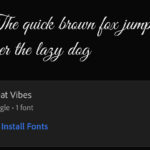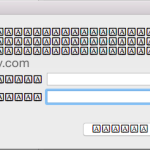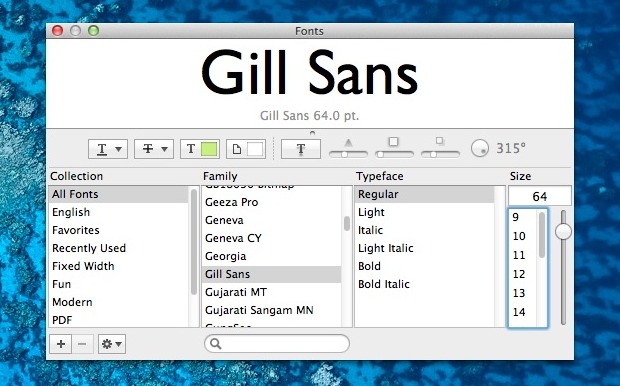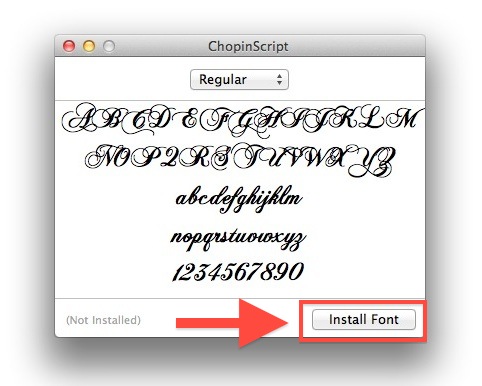How to Install Hidden Fonts in macOS Big Sur & Catalina

Did you know that your Mac has hidden fonts that are disabled by default? If your Mac is running macOS Big Sur, Catalina, or later, you can access all these hidden fonts and install them for free.