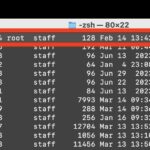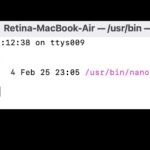Fix brew Error “The arm64 architecture is required for this software” on Apple Silicon Mac
If you have used Homebrew to try and install a particular package onto an Apple Silicon Mac and you see an error message stating “The arm64 architecture is required for this software” that prevents the installation of the package, you might be surprised by this error message given that you’re using an Apple Silicon Mac … Read More