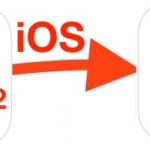How to Set “My Info” Personal Contact Details on iPhone
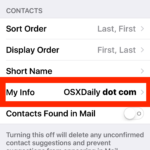
Setting your personal info, address, and contact information on an iPhone is important if you want to be able to do things like get directions home or to another location from home, appropriate auto-fill details, the ability to easily share your address and contact details with other people, and much more. Perhaps it’s not surprising … Read More