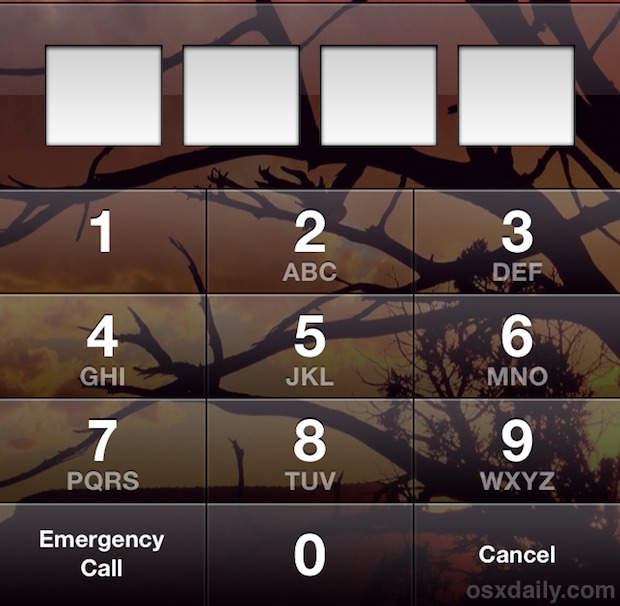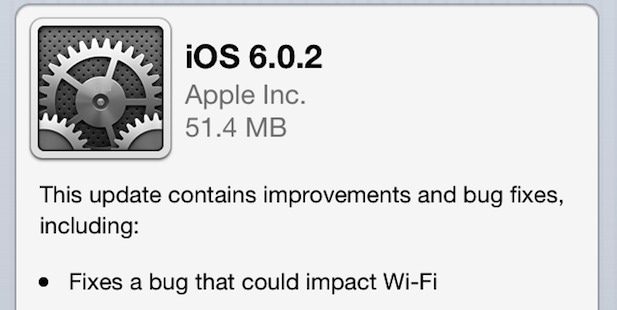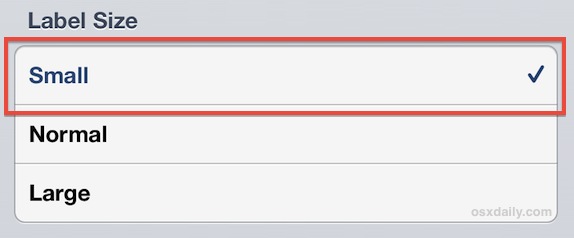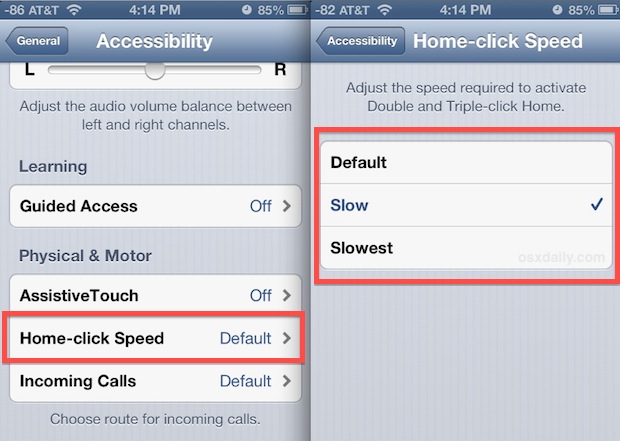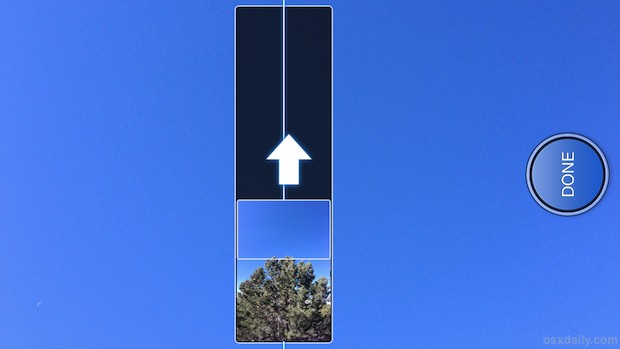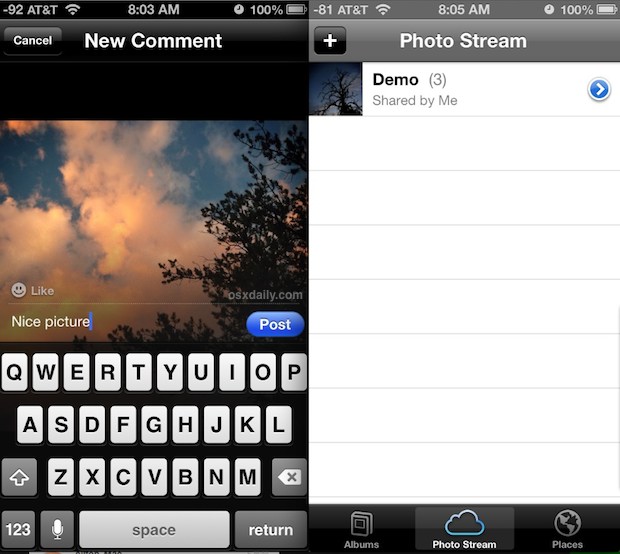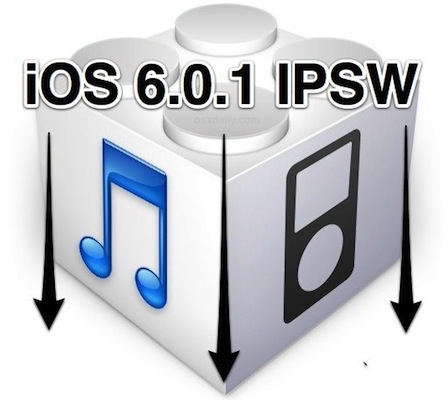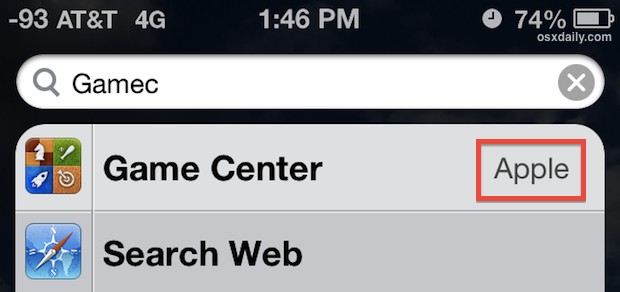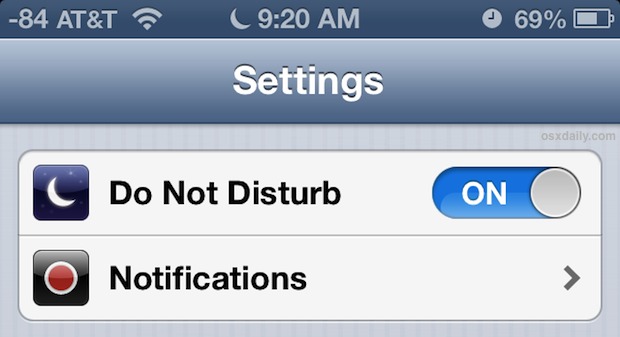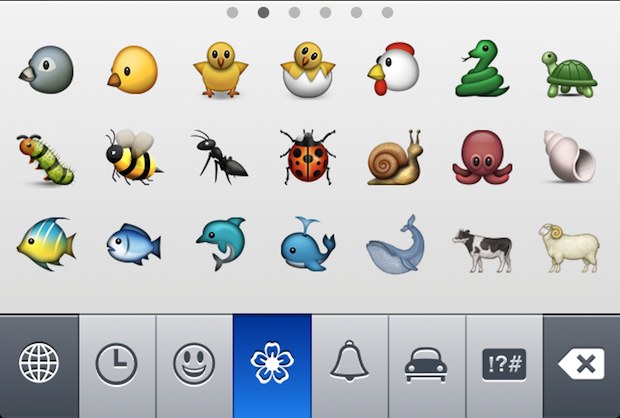iOS 6.1.2 Released with Fix for Battery Life Bug [IPSW Direct Download Links]
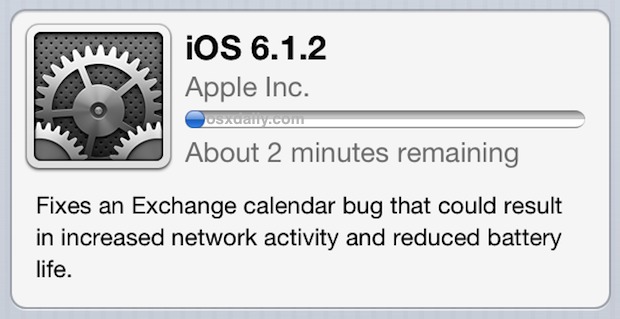
iOS 6.1.2 has been released by Apple. The minor update to iOS includes a resolution for a battery drain bug that impacted users of Exchange servers which also caused excessive data usage, but does not fix the passcode bypass bug that exists in prior iOS 6 versions, which is instead targeted by an upcoming 6.1.3 … Read More