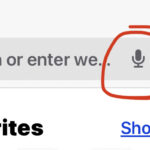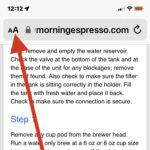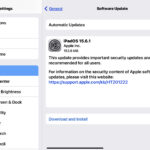How to Prepare Your iPhone for iOS 16

Now that the iOS 16 upgrade is available, you may be like many users who haven’t yet taken the time to update their device quite yet. If so, you’re certainly not alone, since not everyone is enthralled by installing system software updates or centers their life around doing so. But before you do go updating … Read More