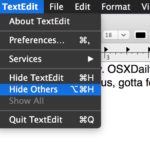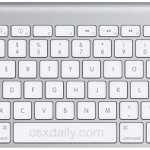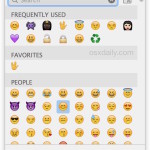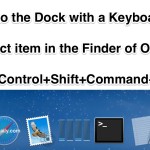How to Take iPad Screenshots Using Keyboard Shortcuts

Using an iPad with a hardware keyboard provides access to several keyboard shortcuts to quickly take screen shots on iPad. These keystrokes offer a consistent and quick way to take a screenshot on iPad without your fingers having to leave the keyboard to use the other approaches of the Home / Power button iPad screenshot … Read More