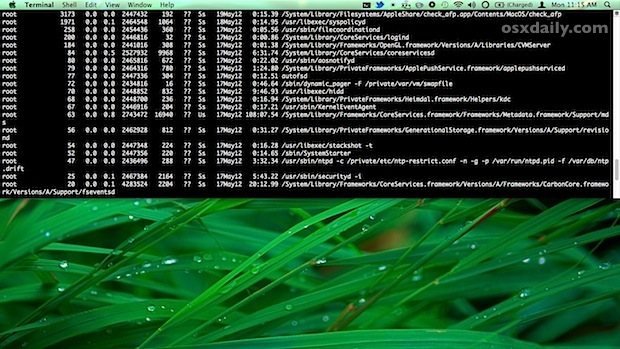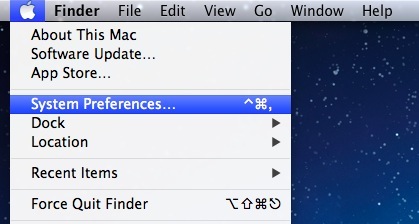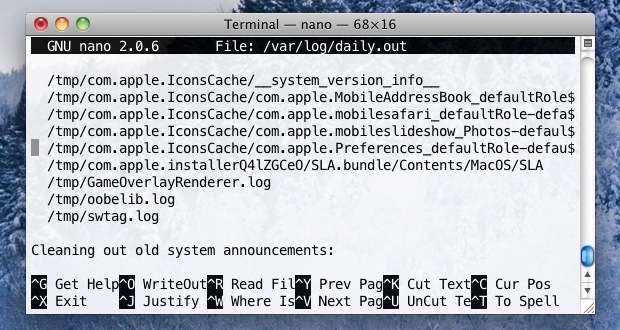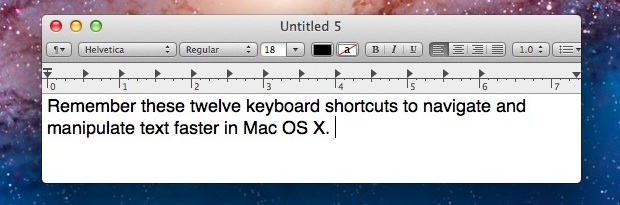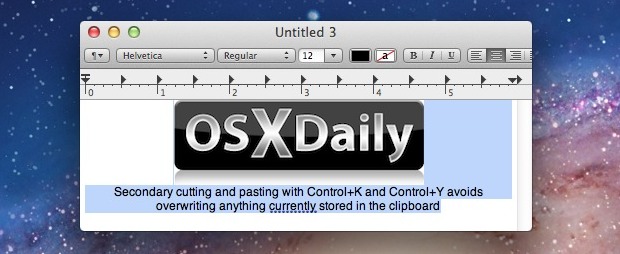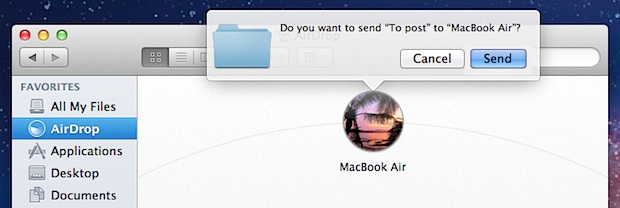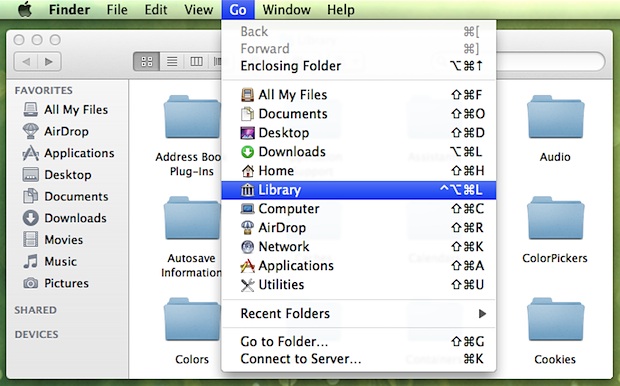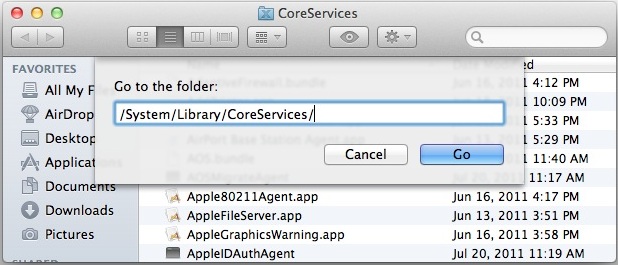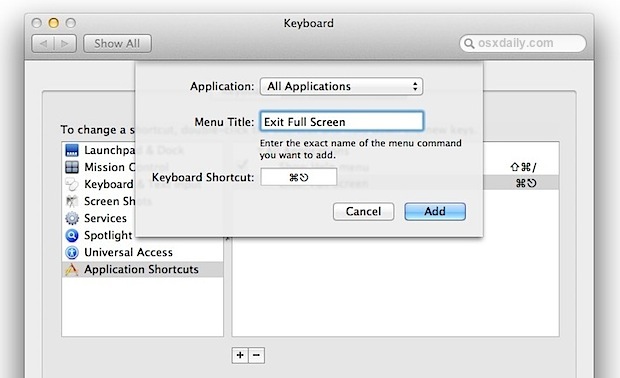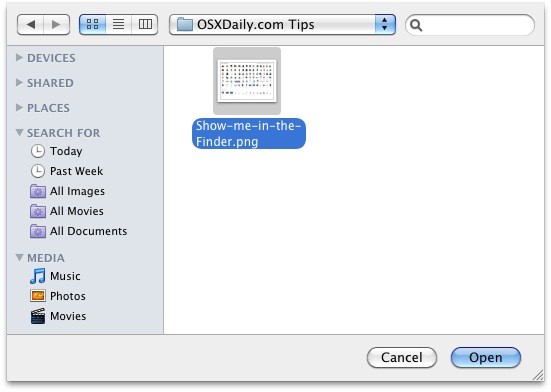Convert All Windows to Tabs in Safari with a Keyboard Shortcut on Mac

It’s easy to find yourself in a sea of open web browser windows, but with Safari there’s a great feature that lets you merge windows into tabs. We’ll take that nice little merge-windows-to-tabs feature a step further and turn it into a keyboard shortcut, letting you instantly convert an ocean of windows into a single … Read More