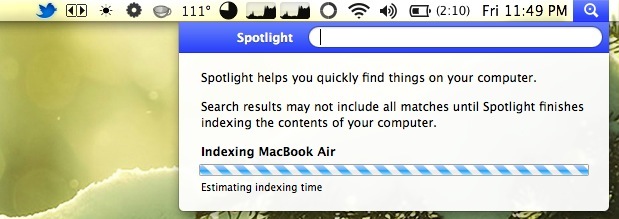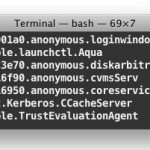How to Make Apache Start httpd Automatically on Boot in Mac OS X

Mac based web developers are probably familiar with manually starting and stopping the Apache web server in OS X through the command line by now, but if you want Apache to start itself automatically upon boot and reboot of a Mac, you’ll want to go a step further and use launchctl. By doing so, webdevs … Read More