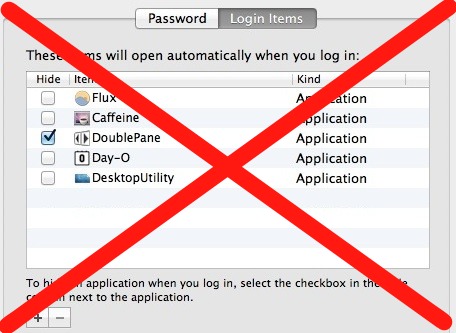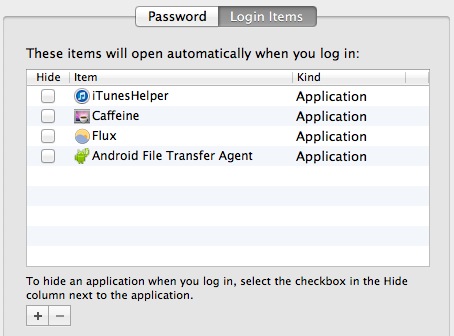How to Stop Spotify Opening on Mac Automatically

The Spotify app for Mac defaults to opening itself automatically every time the Mac restarts, boots, or a user logs in to the Mac. If you do not want Spotify to open automatically on the Mac, and you’re running MacOS Ventura or newer, read along to prevent this behavior and stop Spotify from opening itself.