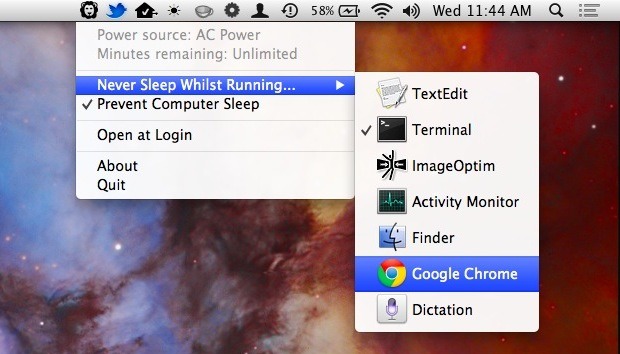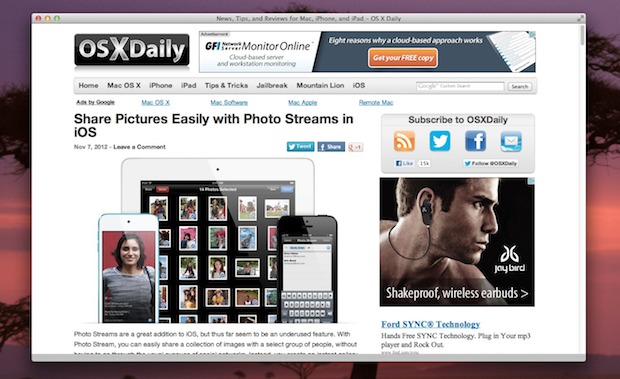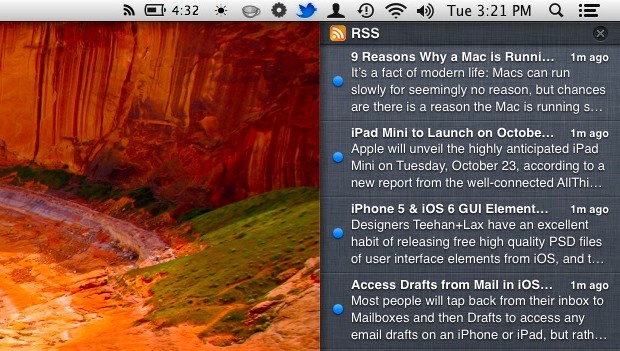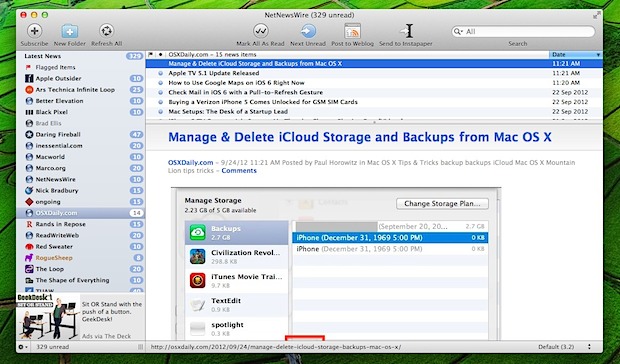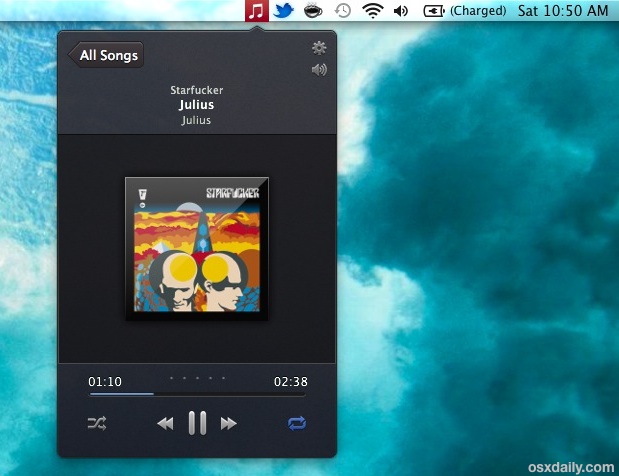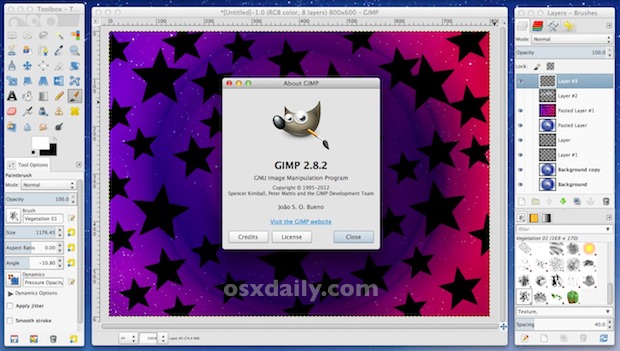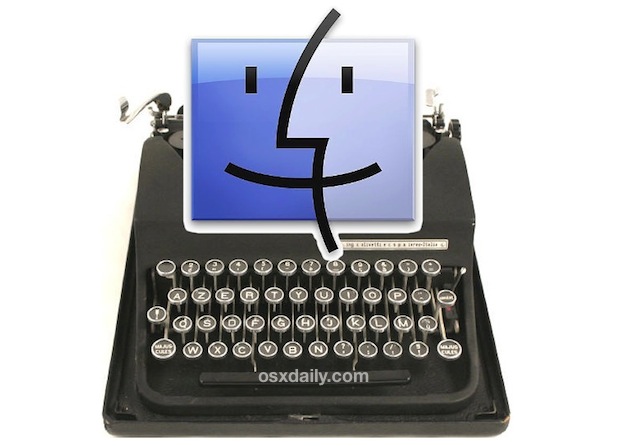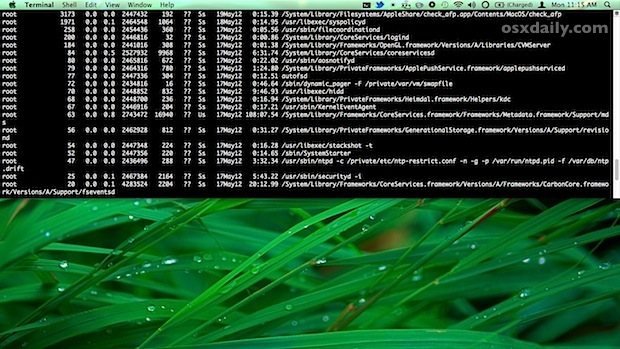WhatsApp for Mac with Native Apple Silicon Support Available in Beta
WhatsApp, the popular messaging client, is now available for the Mac with native Apple Silicon support. The WhatsApp client for Apple Silicon is currently in beta, but it is stable and functions fairly well, and should offer better performance compared to builds intended for older Intel Macs. Interested users who don’t mind beta testing software … Read More