Summon an Overlay Web Browser by Keystroke with Bonsai for Mac
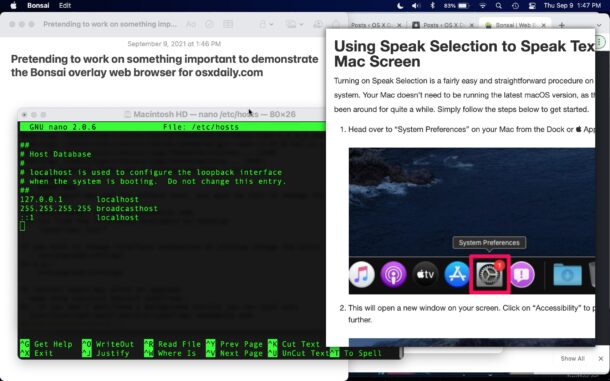
Bonsai is an interesting free app that allows you to summon a web browser anywhere on the Mac by keystroke. It’s intended for researchers and programmers, but due to the convenience of an instant web browser accessible from anywhere, it may have utility for other users too.
- Check out Bonsai Browser here (free download)
Once you download the app, you can use Option + Spacebar to open Bonsai.
You can use Bonsai in overlay mode by clicking the two overlaying boxes icon near the URL bar, or as a full screen web browser (the default), and there are built-in search/find and spatial organization features to explore too if those interest you.
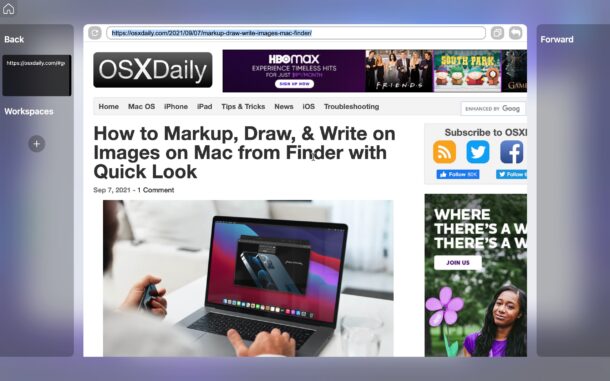
Bonsai is not intended to replace your default web browser like Safari, Firefox, or Chrome, it’s more for having quick access to the web while writing, researching, working, programming, developing, or whatever else your workflow may be.
Is this for everyone? Certainly not, but some users may appreciate what it has to offer and find it useful. Other users may be perfectly satisfied with switching between apps and web browsers with Command+Tab or even Split View, and remember you can also open websites and URLs directly from Spotlight from anywhere too.
This is obviously a web browser, but there are other similar tools that have existed on the Mac for a while that allow instant access to other apps or functionalities, for example TotalTerminal allows Terminal access from anywhere by a keystroke.
Anyway, if the idea of having a quick overlay web browser available by keystroke anywhere on the Mac is appealing to you, check out Bonsai, it’s free afterall.


Interesting app idea, but it is heavy on resource usage even when not active it’s hovering around 25% CPU utilization. So no thanks.
I will continue to command-tab back and forth between a web browser and Word, easy and keyboard shortcut has been the same for decades!