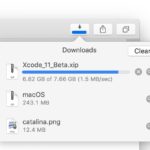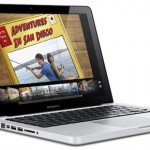How to Stop Apps from Using Camera on Mac

Want to prevent a Mac app from using the camera on your computer? MacOS makes it easy to manually control and manage which apps can access the front-facing camera on a Mac. Being able to manually control which apps access the camera on a Mac can be helpful for privacy and security purposes, and perhaps … Read More