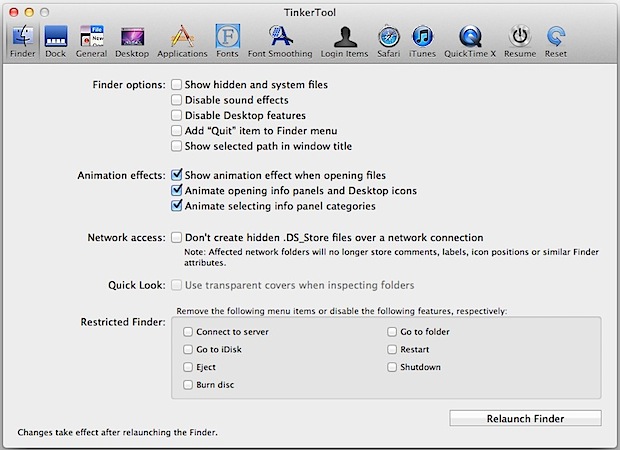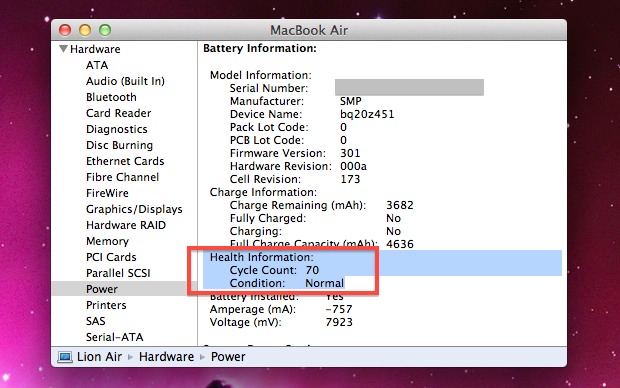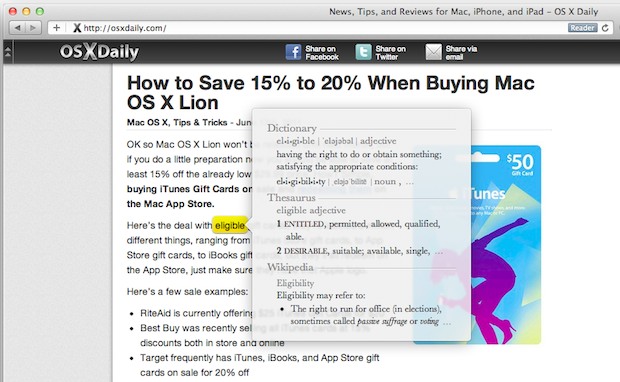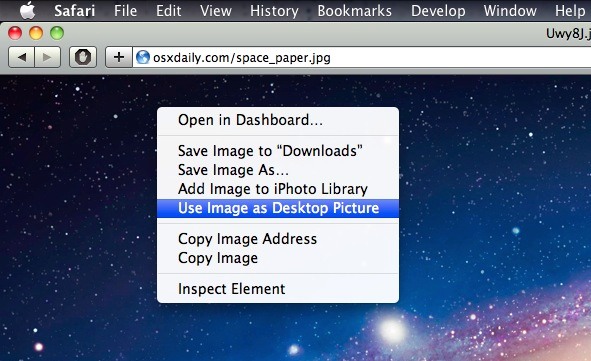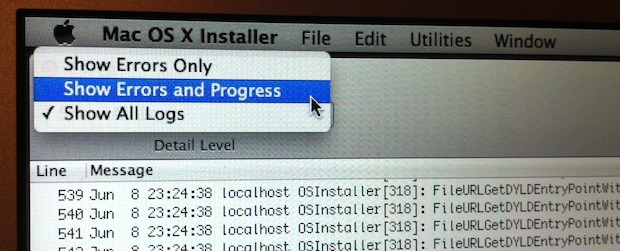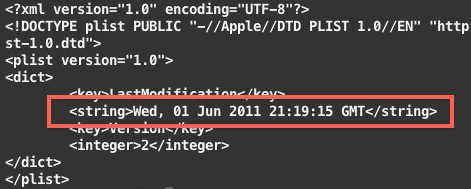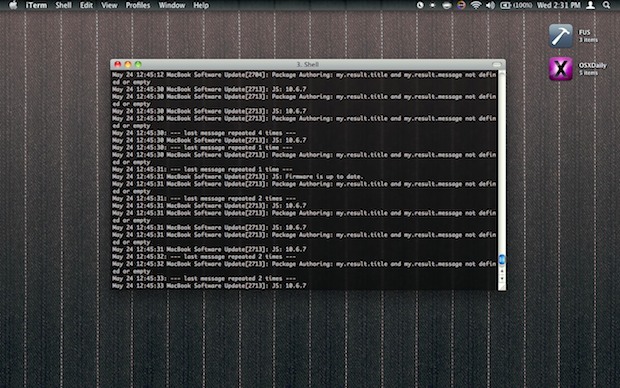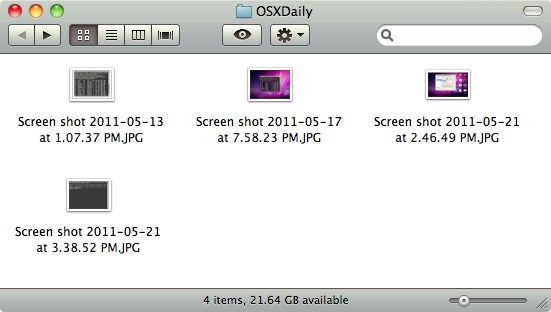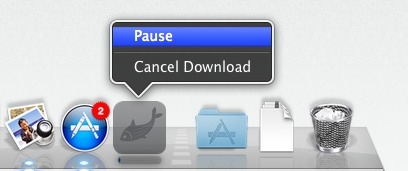Toggle Tab Window Navigation in Mac OS X Instantly with a Keyboard Shortcut
Tab Navigation is a feature of OS X that allows Mac users to navigate around active windows and dialog boxes with the Tab key, rather than the cursor. It functions very similarly to how using the tab key in most web browsers and Windows will skip between onscreen elements, and it’s a handy feature for … Read More