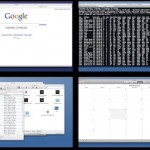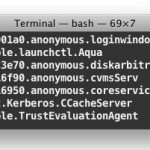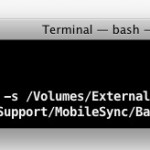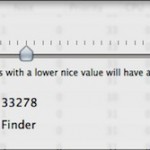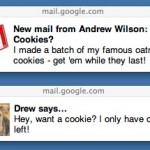Increase the Size of Mac OS X Desktop Icons

It’s really easy to increase the size of the icons that appear on the Mac OS X desktop or anywhere in Finder by using an adjustable slider. This lets you select icon sizes as small as 16×16 pixels and as large as 512 x 512 pixels, which is really quite big, and of course, you … Read More