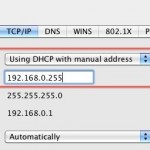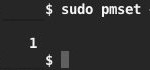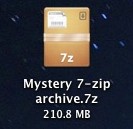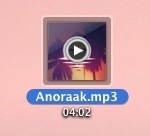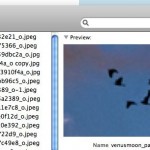Enable Mac App Store Hidden Debug Menu

The Mac App Store includes a hidden Debug menu that can be enabled with a simple defaults write command. The menu includes a variety of interesting options and tweaks that are clearly intended for internal development purposes.