Play Music Files in Quick Look from Anywhere in Mac OS X
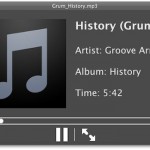
You can play any song or audio file directly from within the Quick Look windows of Mac OS X, and that means music can be played from Finder as well as Open and Save dialogs, or anywhere else you can use the Quick Look function.











