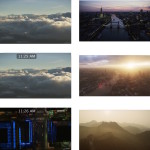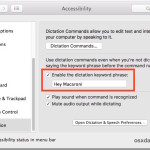Fix “App is Damaged Can’t Be Opened” Error Messages in Mac OS X
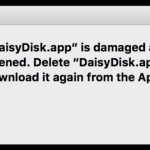
Some Mac users have discovered they are unable to open some applications downloaded from the Mac App Store. When attempting to open an impacted app in Mac OS, a message stating “Name.app is damaged and can’t be opened. Delete Name.app and download it again from the App Store.” Another variation is a pop-up window appearing … Read More