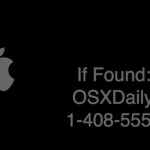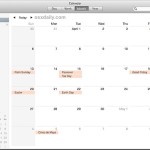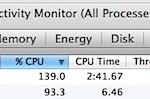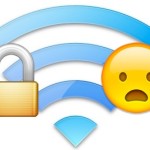Bring Emoji Support to the Google Chrome Web Browser with Chromoji

Chrome users may have noticed that the popular Emoji characters found on iPhone and the Mac render just fine in Apple’s Safari web browser of MacOS X, but not in Google’s Chrome browser. Instead, us default Chrome users on the desktop will see a square rendered 😃 rather than the intended emoji character, largely being … Read More