4 Free Mac OS X Utilities That All Mac Users Should Have

Mac OS X may come with plenty of great apps and utilities to get you started, but there are a few incredibly helpful utilities that are either missing or could be improved.
That’s what we’re focusing on here, with four of the most helpful third party utilities for Mac OS that everyone should have on their Mac, or at least review and consider. Best of all? They’re all free utilities!
We’re recommending a simple cloud document storage solution, an excellent archive manager, a clipboard manager, and a tool that makes removing apps a bit easier and more thorough. As usual, be sure to chime in with your own favorites and suggestions in the comments. Ok let’s get to it, the four great third party Mac utilities are….
1: Dropbox – Cloud File Storage & Sharing
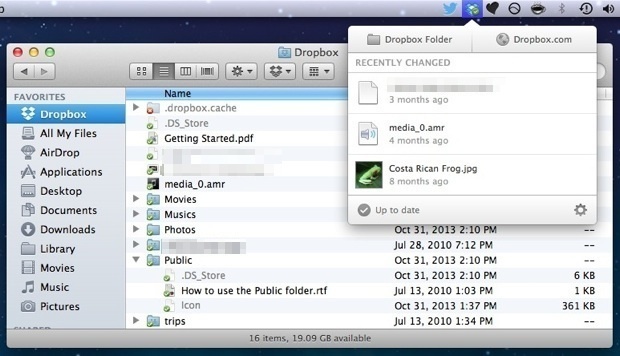
Dropbox is a cloud file storage and sharing app that integrates seamlessly into the Mac OS X Finder. You’ll get a folder called “Dropbox” where anything dragged into that folder gets stored securely in the cloud… if you have DropBox on another Mac (or iOS device, Windows, Linux PC), those files will instantly appear in the Dropbox folder on those computers too. Want to share one of those files with someone else? Just use the DropBox menu bar item to select the file and choose “Share Link” to get a URL you can send to someone else.
Why doesn’t Mac OS X and iOS have a built-in Dropbox like feature as part of iCloud? Nobody knows, but just about everyone wishes Apple would include the cloud syncing and sharing ability natively, without resorting to unsupported tweaks or third party applications. Whether or not the Mac will ever have such a native feature is a big unknown, but Dropbox is a truly great app with complete cross-platform support that excels at simplified cloud storage.
Update: Note that iCloud Drive is a recent addition to MacOS and iOS that has some similarities to DropBox
2: The Unarchiver – Decompress Any Archive Format
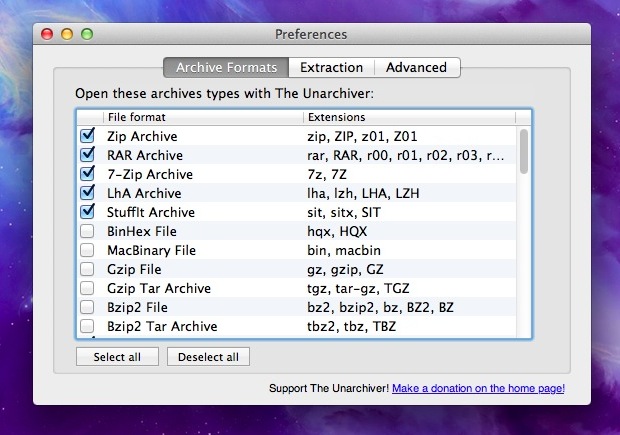
Mac OS X comes with an effective unzipping app that can handle a variety of archive formats, but once you start hitting the more obscure compression formats like rar and 7z you’ll find it to be inadequate. That’s why every Mac user should get The Unarchiver, it’s free and will handle just about any conceivable archive format with ease.
Having The Unarchiver installed basically means never wondering “how do I open this archive I downloaded?” again.
3: AppCleaner – Advanced Application Uninstaller
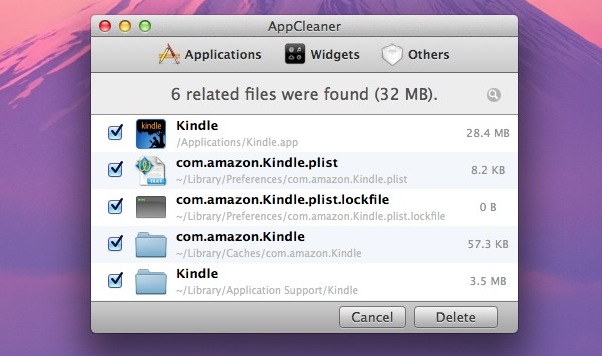
Uninstalling Mac apps can typically be done simply by deleting the respective app from the /Applications/ folder, and that works for many apps. But, that doesn’t necessarily remove every single file associated with the app. That’s where AppCleaner comes in. You drag and drop an application into AppCleaner, let it search for all files associated with an app, then choose the “Delete” option to do a thorough uninstall of the app.
AppCleaner is so handy at cleaning up residual app messes and leftover junk that it should become the default method of how apps are uninstalled from Mac OS X. Easily a must-have utility, and it still holds ourrecommendation.
4: ClipMenu – Clipboard History Manager
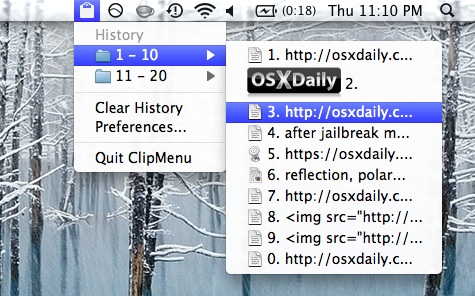
Everyone relies on copy and paste, but there’s only one primary clipboard buffer in Mac OS X (well, two if you count the hidden terminal-centric cut option). Enter ClipMenu, a clipboard manager that stores a history of all files copied into the clipboard for easy and rapid retrieval when needed in the future. Think of this as an endless copy & paste buffer that resides in the menubar.
ClipMenu is so helpful for productivity gains that once you get accustomed to using it, you’ll wonder how you possibly lived without it. Longtime readers will recall that we discussed this one here some time ago, and it’s just as great now as it was then.
–
Looking for some more great free apps? Here are 11 more must-haves for Mac OS X.
What are your must-have Mac utilities? Did we miss anything crucial? Let us know in the comments.


4 Free OS X Utilities That All Mac Users Should Have..
BUT, AppCleaner is not free. Why did you write something that it s not true?
Rada are you drunk? Smoking some kind of Colorado funk? Why are you saying things that aren’t true?
AppCleaner IS 100% free, it’s even created by a developer who even calls themselves FREEMacSoft
This is their website with the FREE DOWNLOAD:
http://www.freemacsoft.net/appcleaner/
And this is the direct download link for the FREE AppCleaner application.
http://www.freemacsoft.net/downloads/AppCleaner_2.2.1.zip
You know what free means, right?
AppCleaner is free
Need to recommend a good pic viewer like the OLD ACD/See from the PC world, where you could pull up a pic in any folder, then page up/down to scroll through them all. Apple’s Preview sucks.
Use Quick Look, hit the Spacebar when you’re viewing a picture
I’ve tried a few cloud storage systems including Google Drive (which I find very slow) and switched to Copy. Copy offers 15 gigs for free and you get 5 gigs for every referral. It’s run by Barracuda Networks (the ant-spam company). Please use my referral link and we will both get 5 free gigs:
https://copy.com?r=lJ3zo0
Copy.com is much better than Dropbox. It is faster and you get more than twice the storage for less than half the cost !!!!
I use #1 and #2 already. Instead of AppCleaner I rely on Hazel ($28 from http://www.noodlesoft.com/hazel.php) which does the same plus a whole lot more. It is particularly good for automating filing, especially when combined with tags.
i’ve tried virtually every clipboard manager for mac since moving from windows 5 years ago in a quest to find a replacement for windows-only “yankee clipper”.
while clipmenu isn’t as awesome as yankee clipper, it is really nice and the best of the many i tried.
It’s not free, but the best one I’ve found is CopyPaste Pro, which has its origins back before OS X.
Check it out:
http://plumamazing.com/mac/copypaste
Why everyone recommends the stingy Dropbox? I highly recommend Skydrive or GoogleDrive.
Because:
— it integrates very well
— it is unobtrusive
— it works cross-platform
— it makes it easier to share files
— it makes it easier to select what is synchronized and kept locally
— it does not read the files and sell the info to marketers :p
Nicely put!
It’s still quite expensive compared to other alternatives vdiv. And they usually do the same things you claim for Dropbox for less outlay. Which was why DB was referred to as stingy.
Having just experimented with various options for folder syncing this last week, I finally settled on Copy to sync my iTunes [16GB] between various computers. Dropbox would have cost me $100 to do the same thing as I only have 8GB of space otherwise. Copy has 15gb free to start with and you can get more via referrals. And does an excellent job of keeping iTunes identical on several computers.
the last one is incorrect, they do read the files, albeit they don’t sell META data (which is something completely different then the actual data)
LensKaraoke: Right click on the file and then left click on open.
Thanks
Going to give ClipMenu a shot – I use Jumpcut currently I think its free or 99 cents.
If you like JumpCut, try FlyCut!
I downloaded ClipMenu and when I try to open it I get a message that it won’t open because the developer is unknown. Now that is a shame because I’ve been looking for something like this for a long time
You need to go to System Preferences/Security & Privacy, click lock to make changes, type admin password, then in the “Allow apps downloaded from:”, and select anywhere. Then go back and double click the ClipMenu file. Done.
Thanks
Just right-click or CTRL-click an app and choose Open. You get the option to open anyways, even if the app isn’t signed.
Not to forget the excellent (and free) XtraFinder for adding real dual tab/window capability to Finder…
http://www.trankynam.com/xtrafinder
I recommend AppTrap instead of AppCleaner. Also free and even easier to use. Just throw an app in the trash and AppTrap ask if you would like to delete all connected files also: http://onnati.net/apptrap/
AppTrap’s forums say Mountain Lion compatibility is questionable. Who knows about mavericks… I went with AppCleaner.