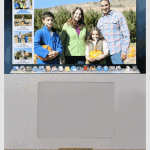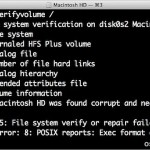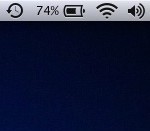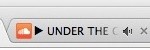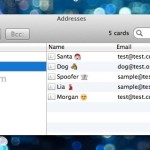Change How Long Notification Banners Persist for in Mac OS X

Banner notifications pop up on the side of the screen in Mac OS X and disappear on their own within a few seconds. Some users may find that banner persistence time to be either too long or too short, and that is what we’re going to focus on changing here, giving you some control over … Read More