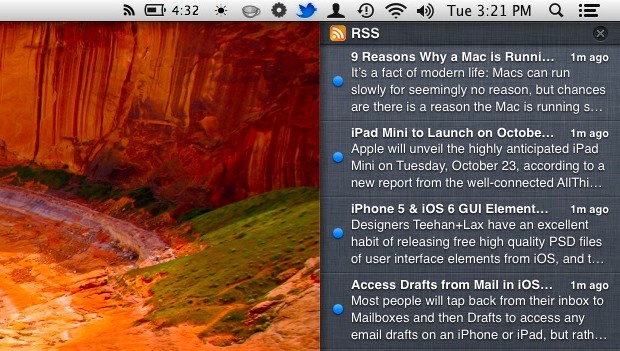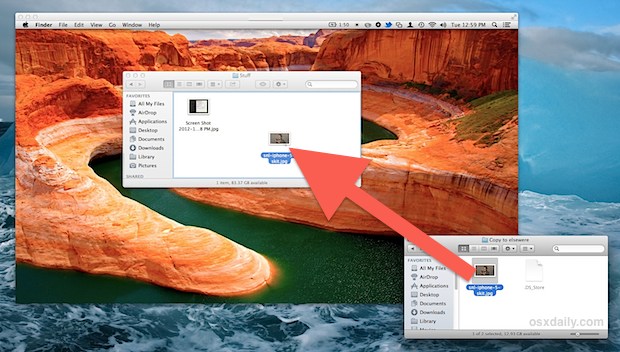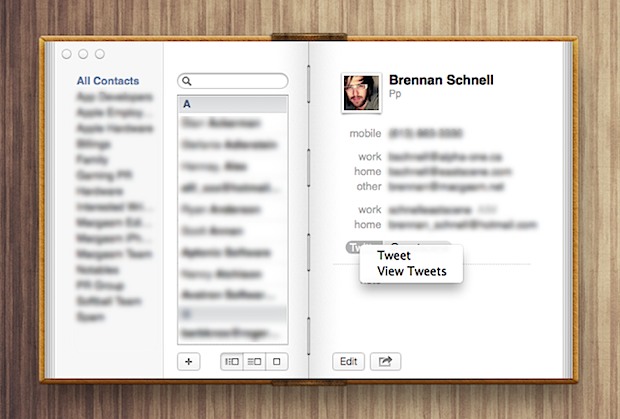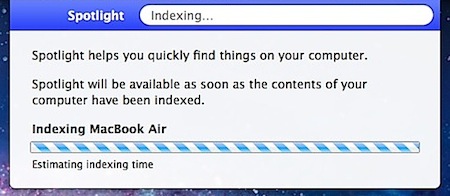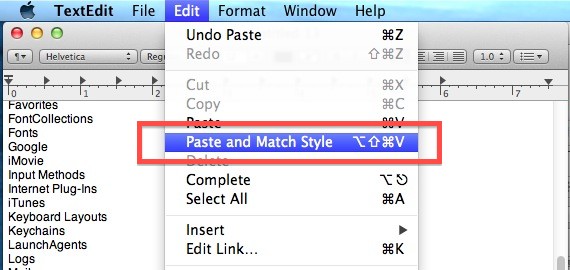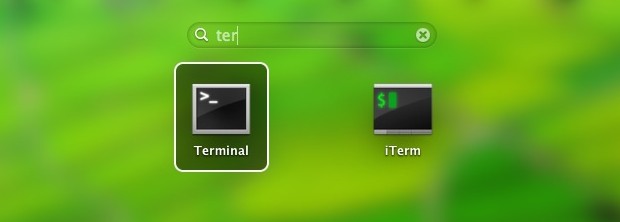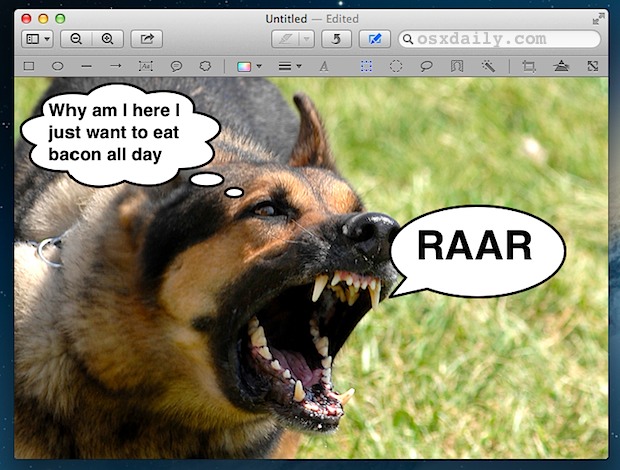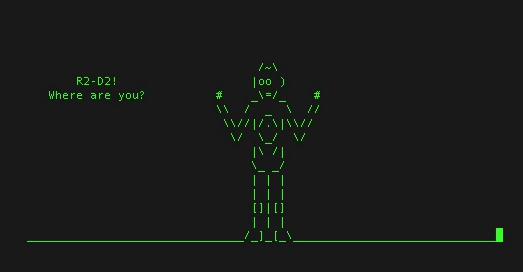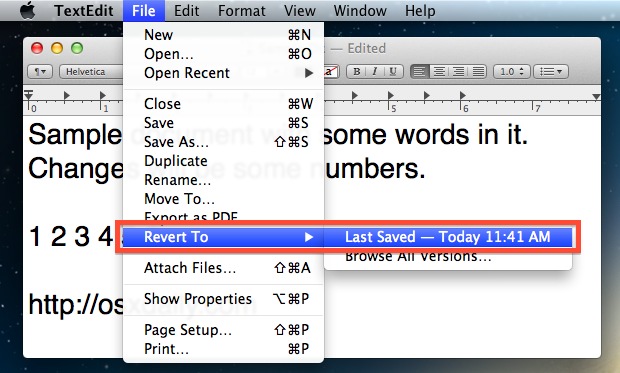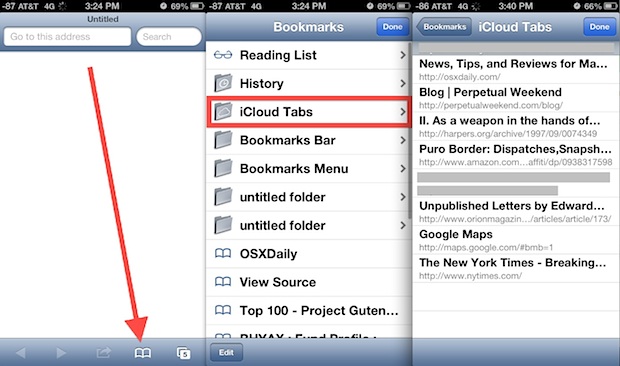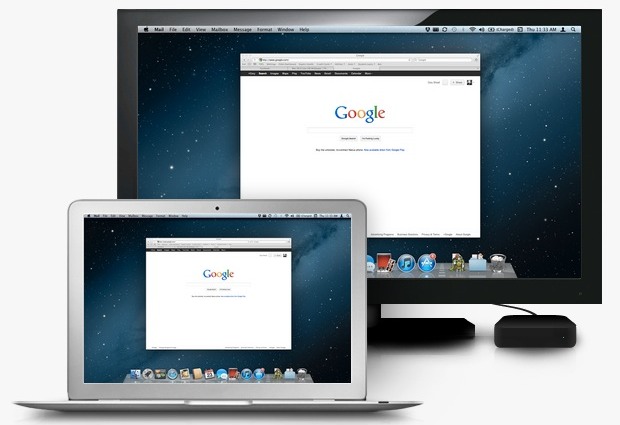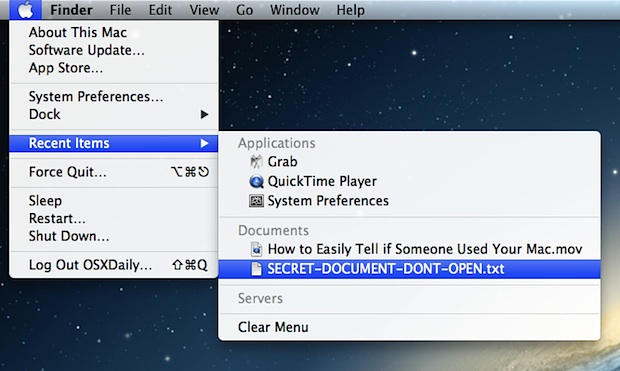Compose a New Mail Message with an Attachment by Drag & Drop in Mac OS X

Surely every Mac user knows by now that you can drag and drop files directly into Mail messages to attach those files to an email, but did you know you can instantly create a new email with an attachment by dragging the file in question to Mail’s Dock icon instead?