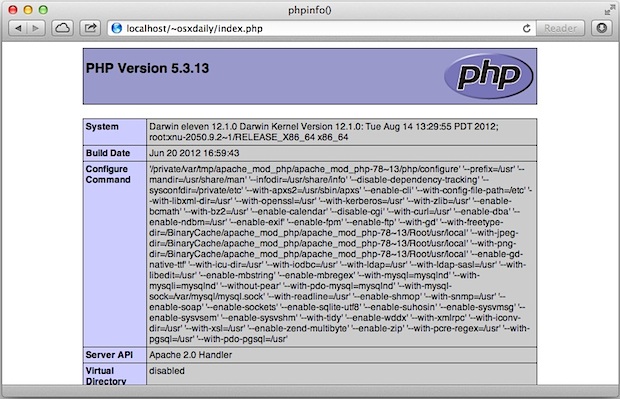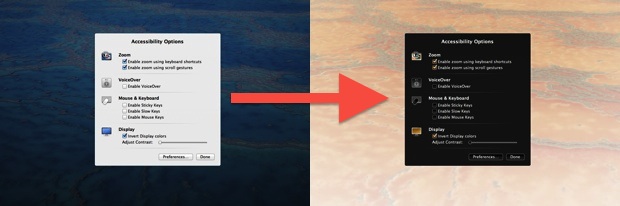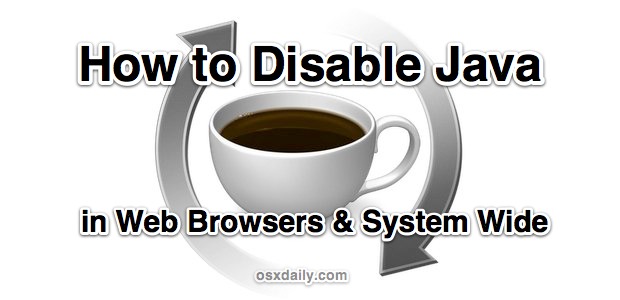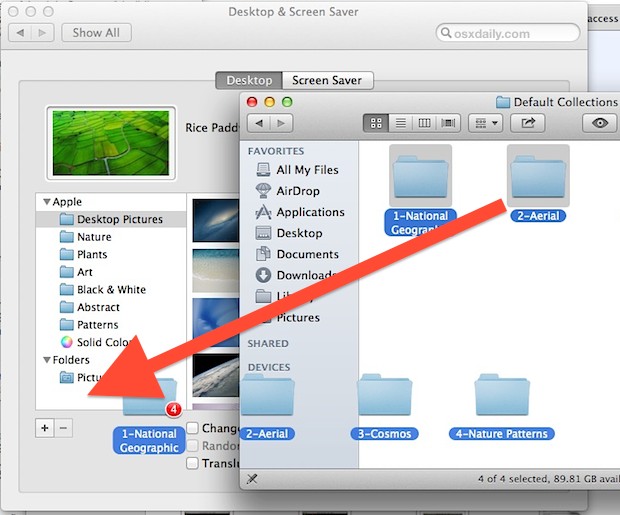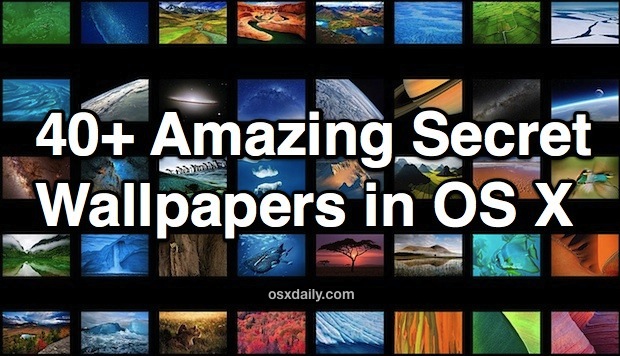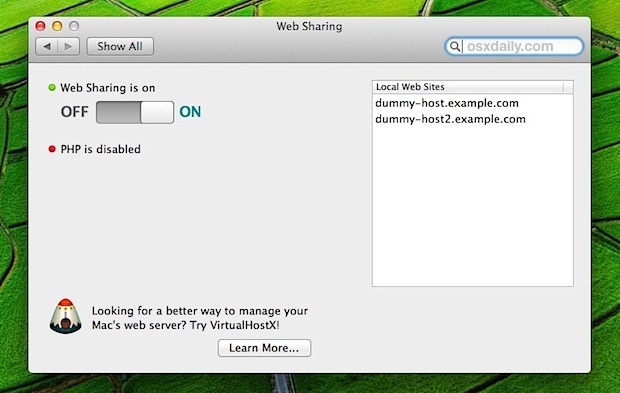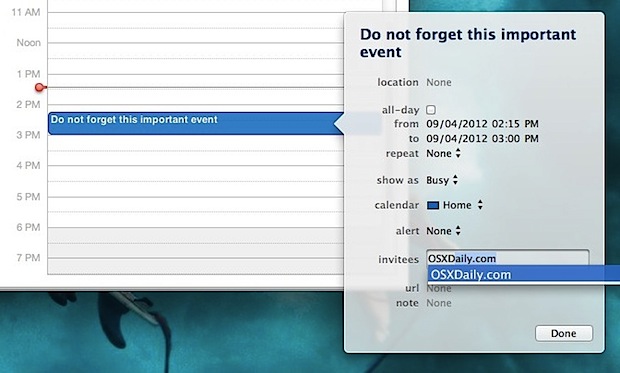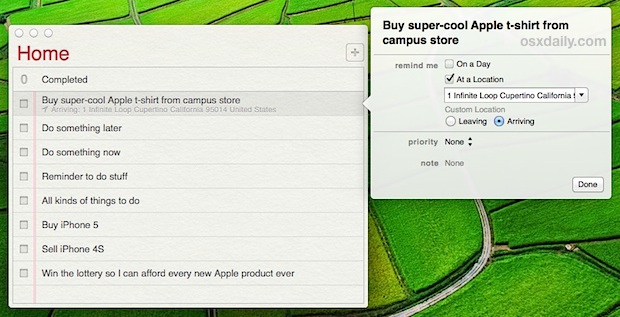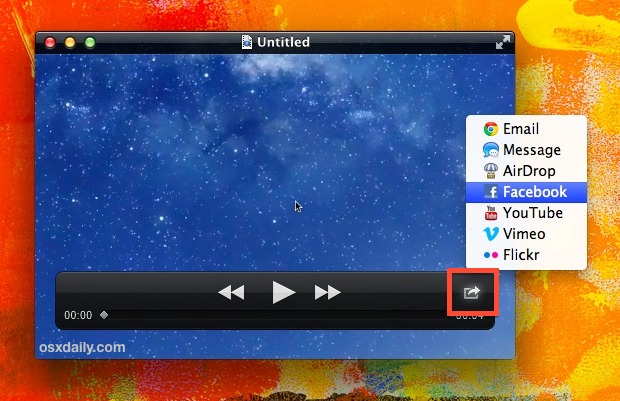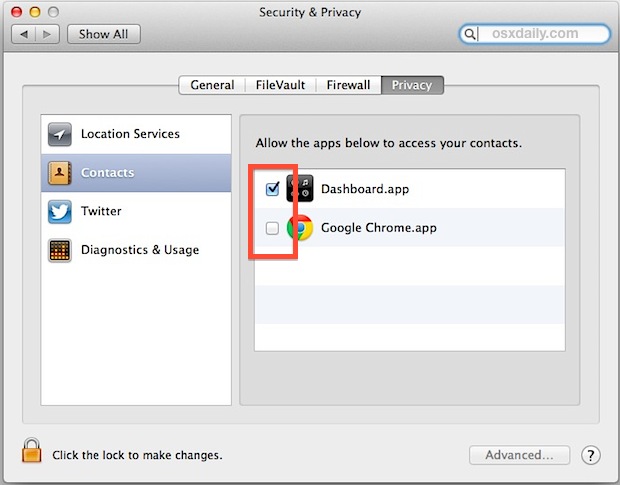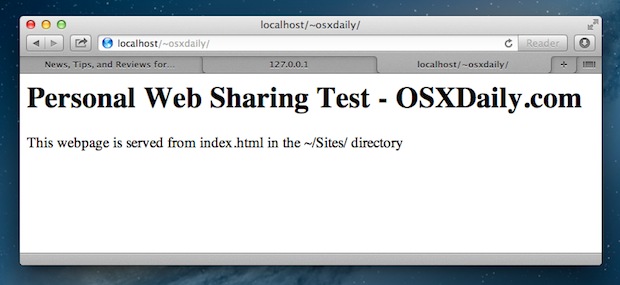iTunes 10.7 Available for Download to Prepare for iOS 6 & iPhone 5
Apple released a minor update to iTunes today for both Mac OS X and Windows. Versioned as iTunes 10.7, the update is intended as a compatibility release for the upcoming iOS 6, and devices that will run iOS 6 such as the new iPhone 5 and iPod touches. Download iTunes 10.7 directly from Apple Unchecking … Read More