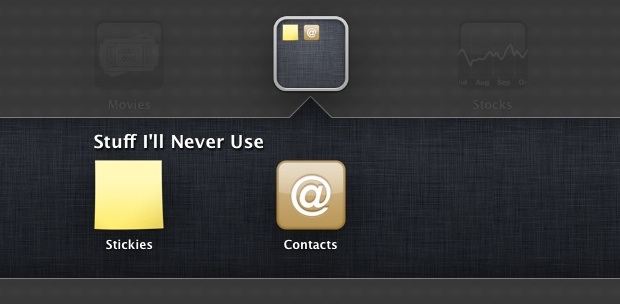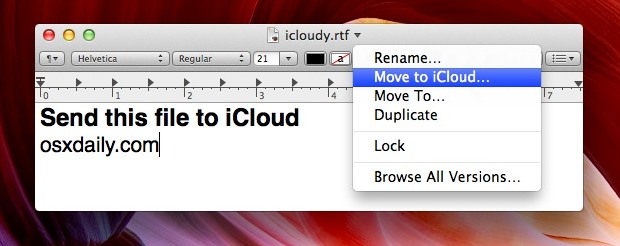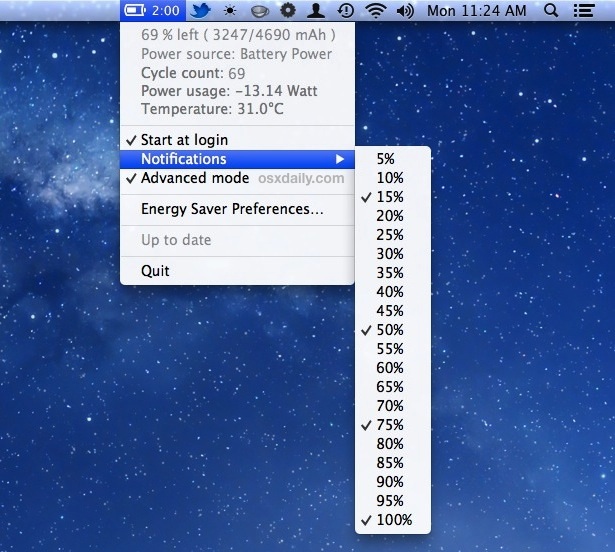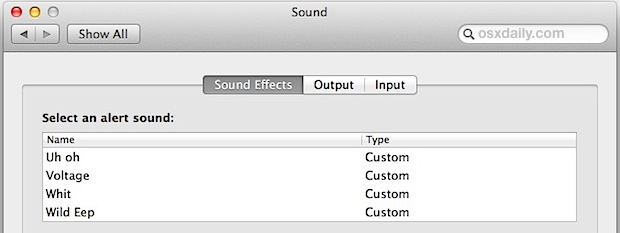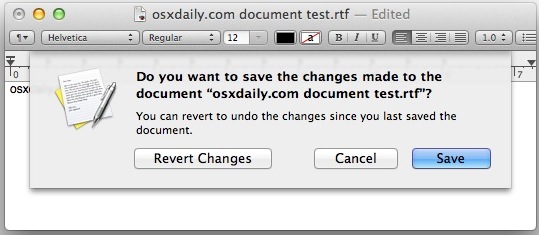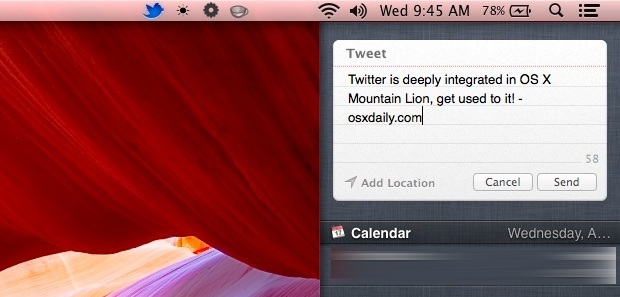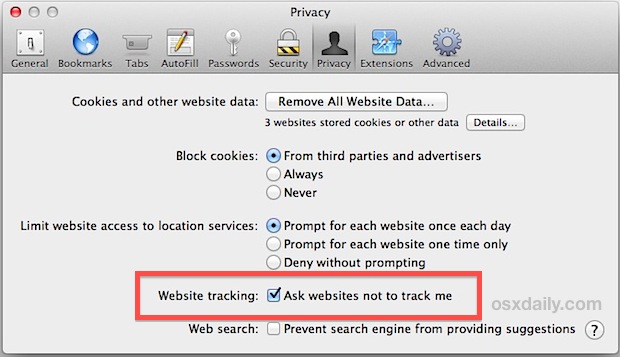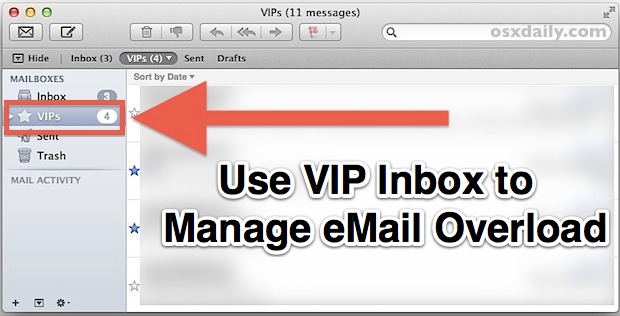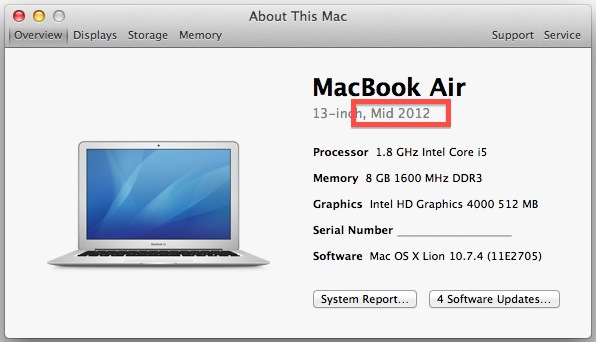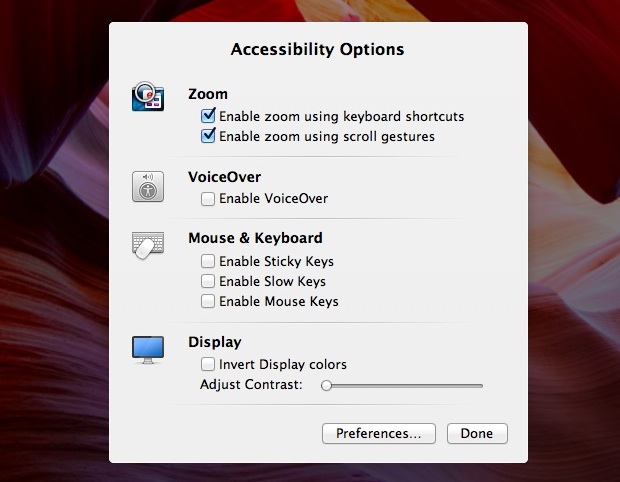Gimp is a Free Photoshop Alternative for Mac OS X, and Now No X11 Required!
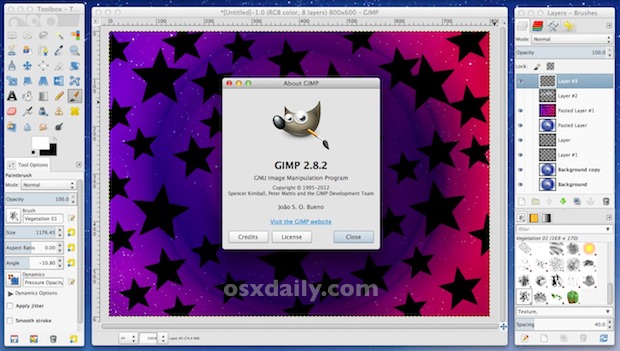
GIMP is a popular and fairly powerful free image editor from the linux world that is basically like a freeware version of Photoshop, complete with many of the tools used for photo retouching and image manipulation that you’d expect. It’s is a great free PS alternative, but Mac users have long had to install X11 … Read More