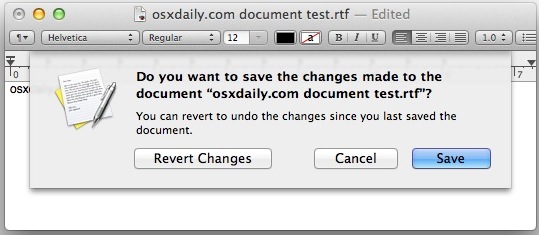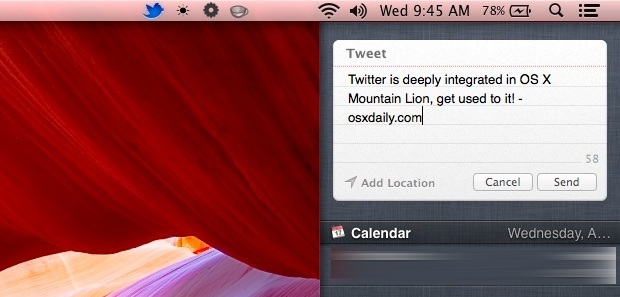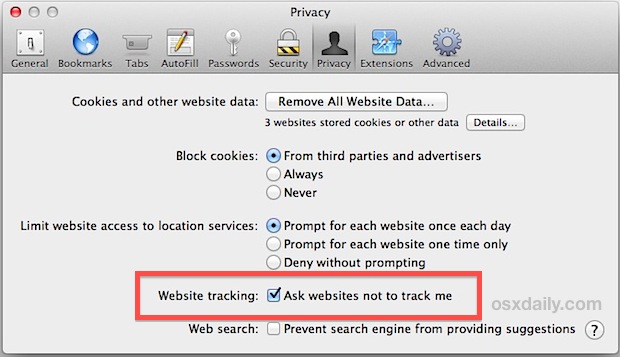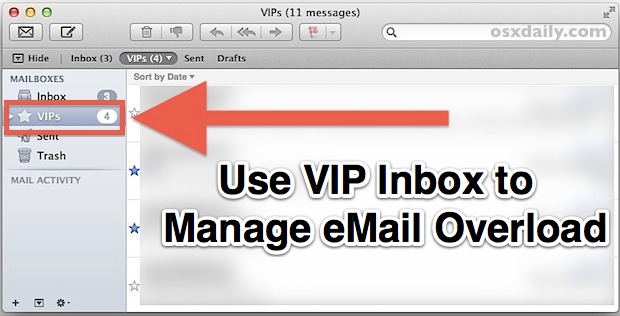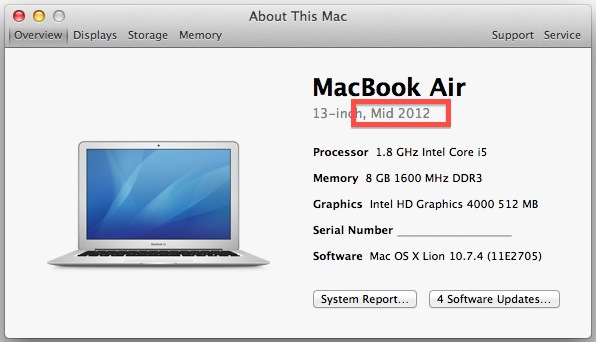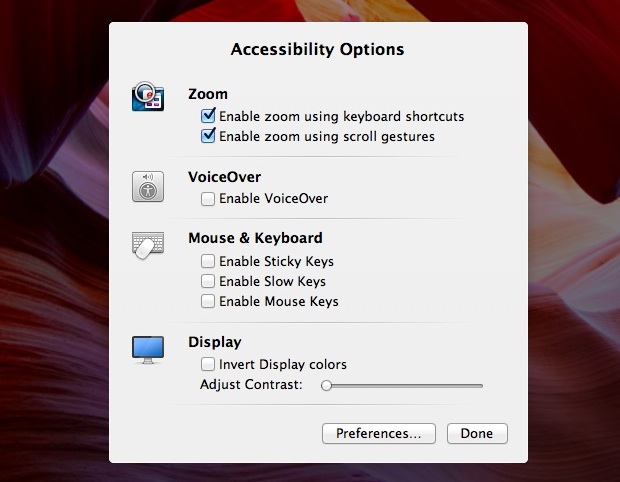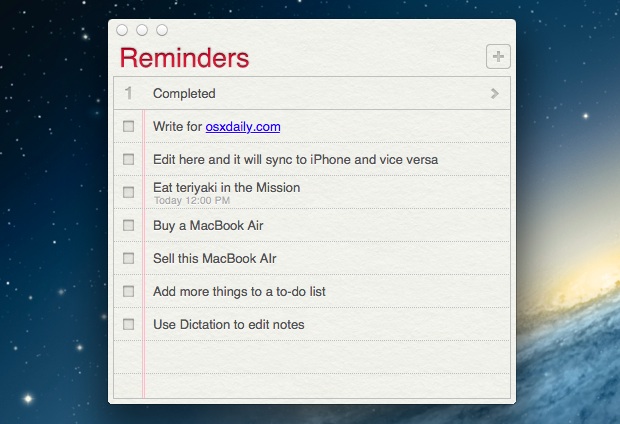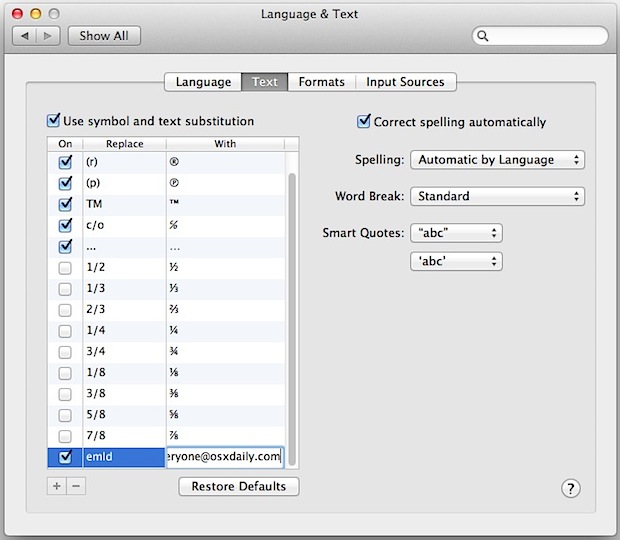OS X 10.8.2 Developer Build 12C31a Includes Facebook Integration
The first developer build of OS X 10.8.2 has been made available to Mac Developers as build 12C31a, 9to5mac notes. The update focuses on features that will probably arrive in the Fall presumably alongside iOS 6 and the next iPhone, including integrating Facebook into OS X much like Twitter, in addition to updates made to … Read More