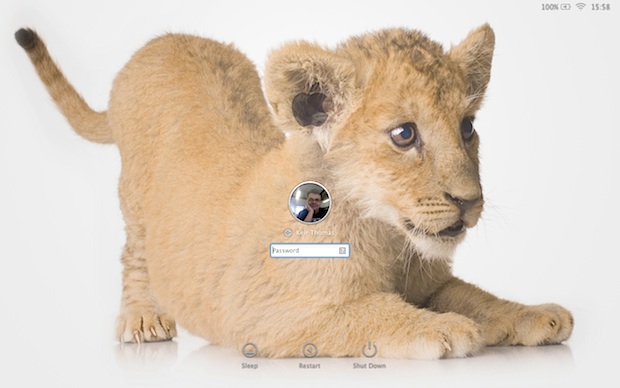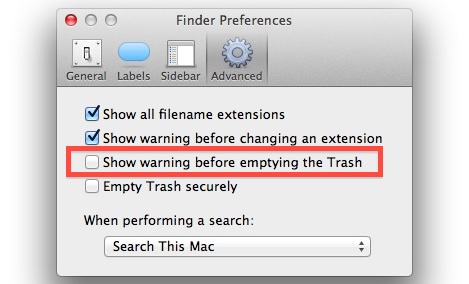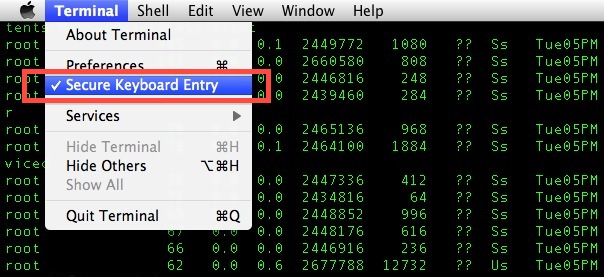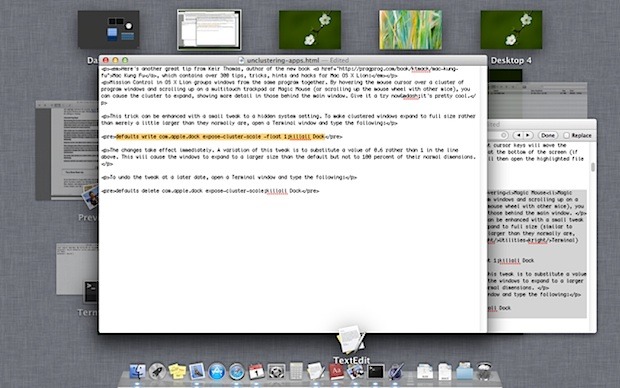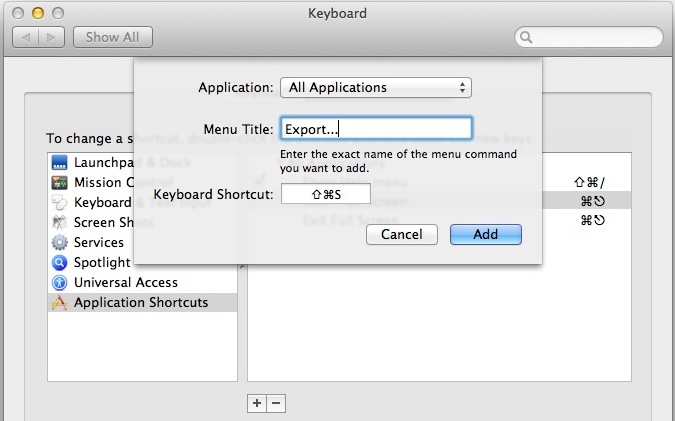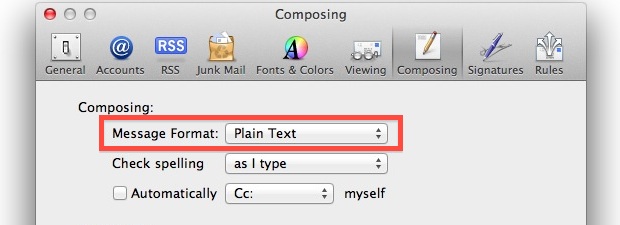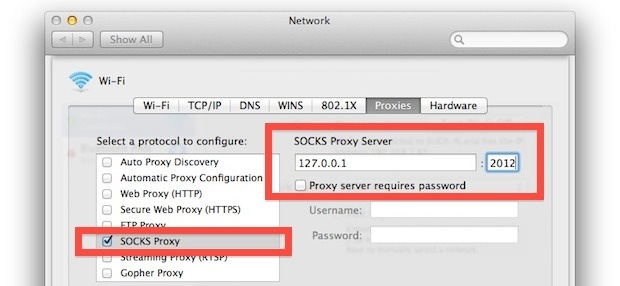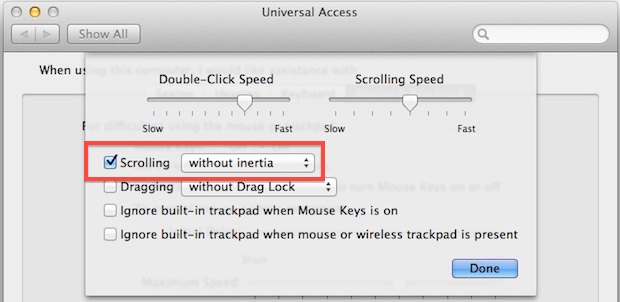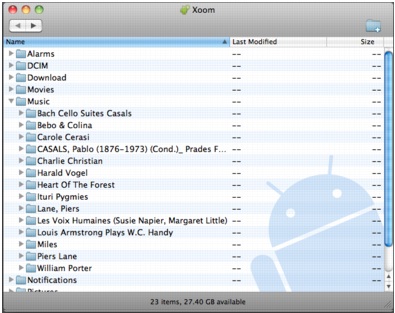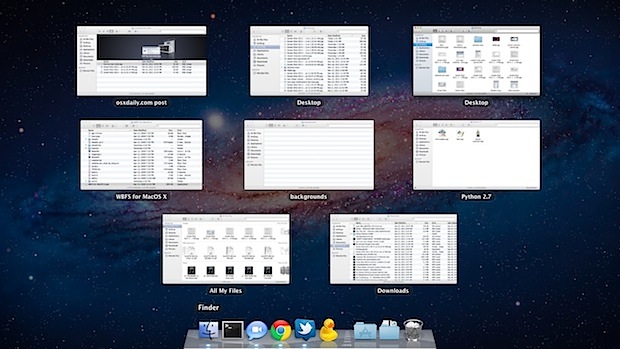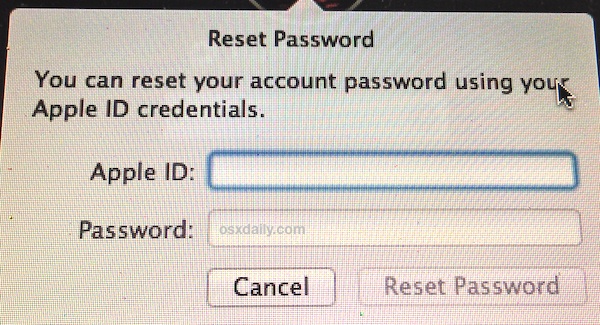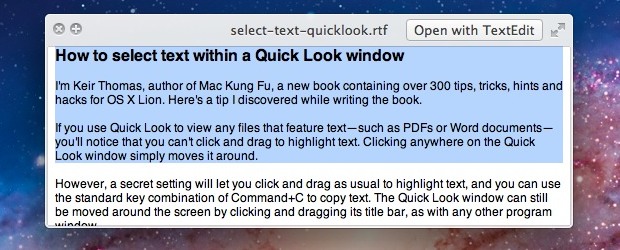Quickly Sleep the Display in Mac OS X with a Hot Corner

You can quickly sleep the display of a Mac or immediately start a screen saver by setting up Hot Corners, which are activated just by sliding your cursor into the specified corners of the screen. This is a great way to quickly hide what’s on the display, but also as a way to initiate a … Read More