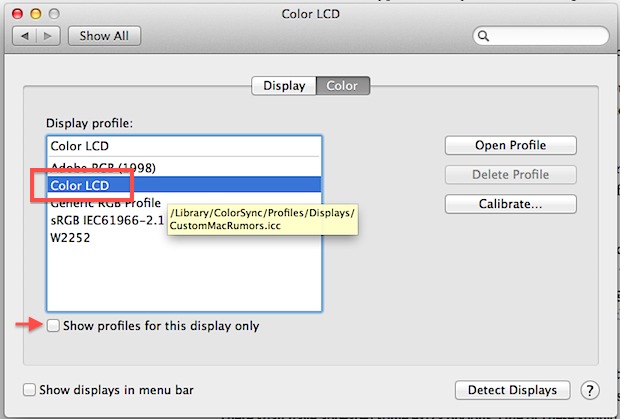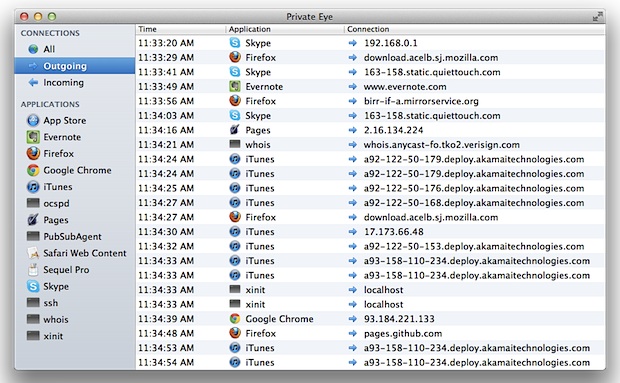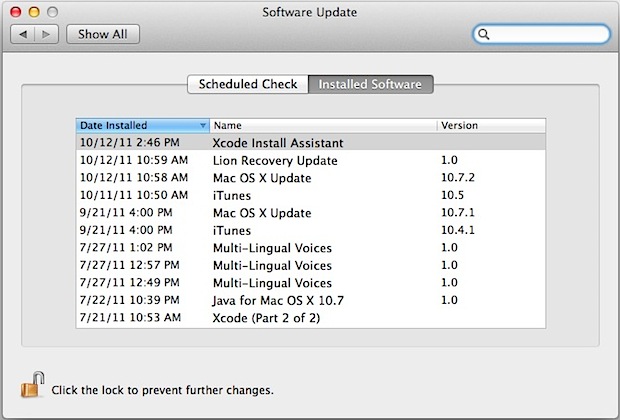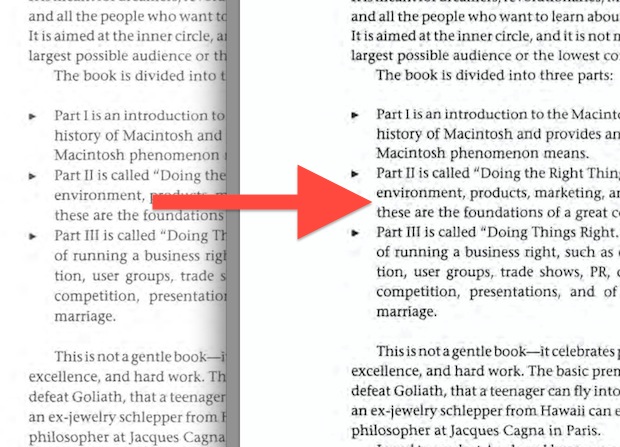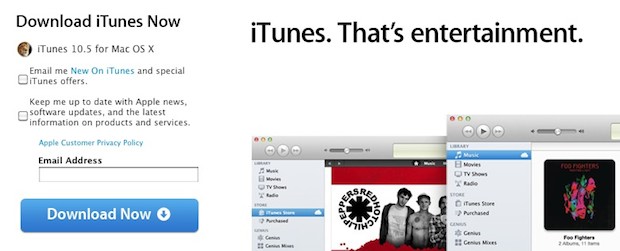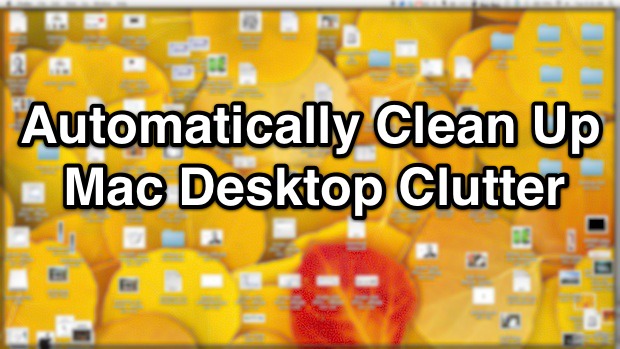Move Desktop Spaces in Mission Control for Mac OS X with a Drag & Drop
Users who rely on Spaces within Mission Control to manage multiple virtual desktops in Mac OS X will be happy to know that these desktops (Spaces, as Apple calls them in Mac OS) are completely adjustable. This means you can rearrange or move your desktop spaces as necessary, and as your needs change, and it’s … Read More