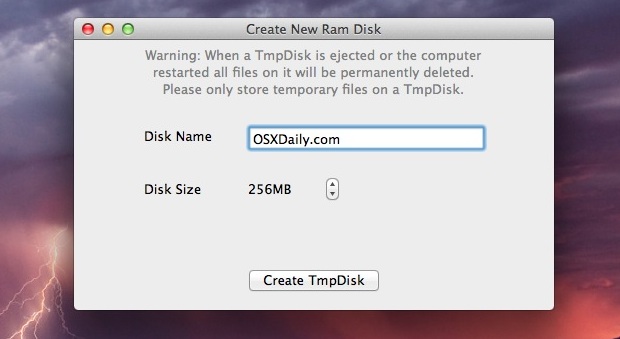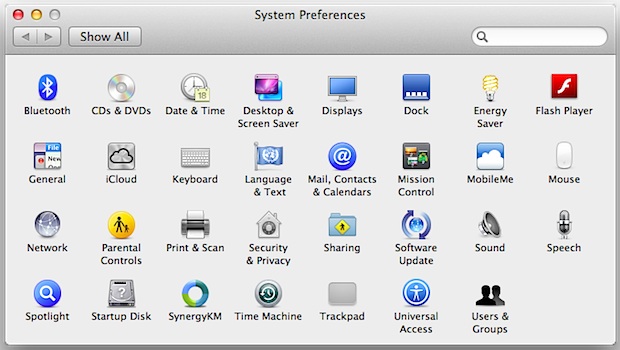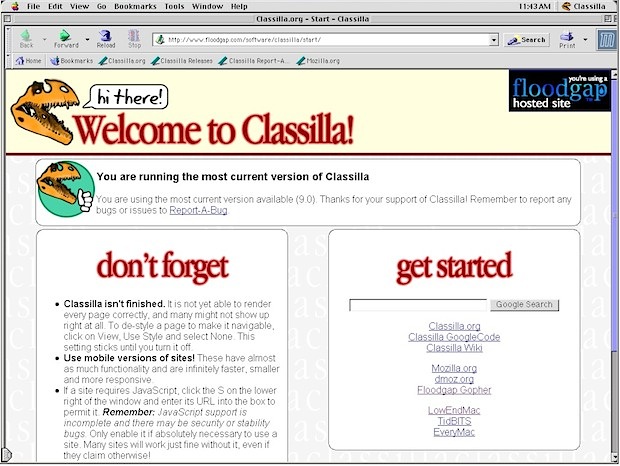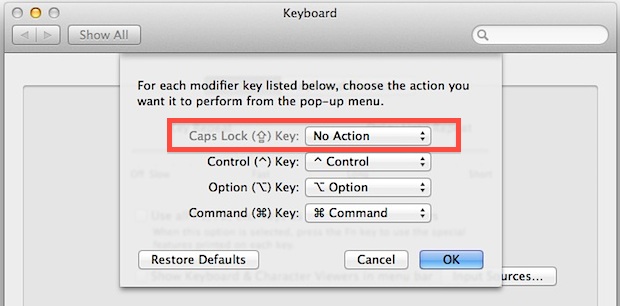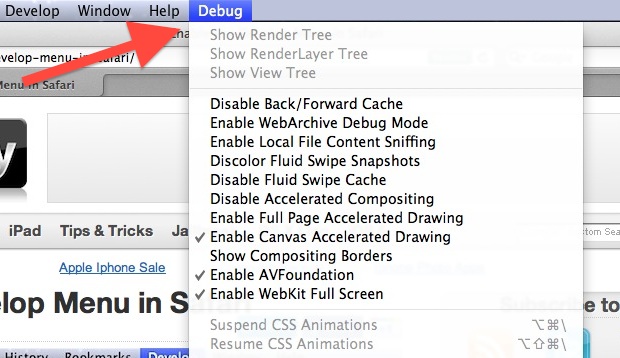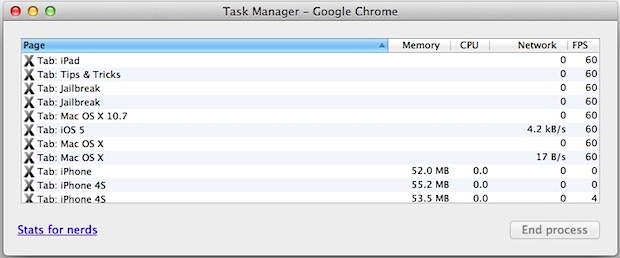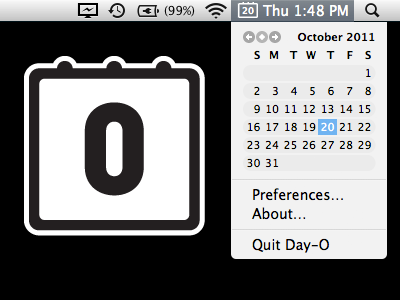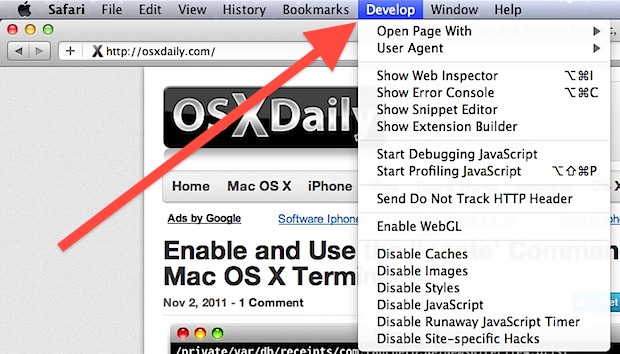MacBook Air 15″ Coming in March of 2012?
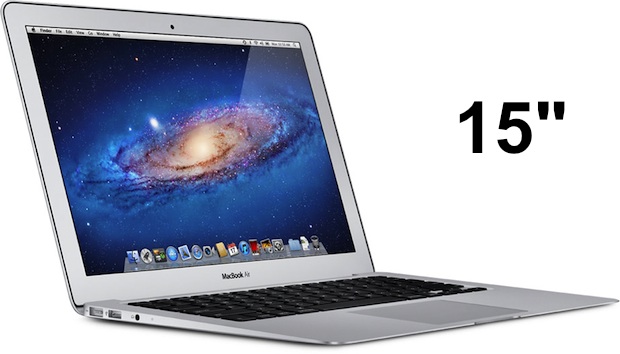
Component suppliers have informed DigiTimes that Apple is already gathering pieces to a 15″ ultra-thin notebook that is set to debut as early as the second quarter of 2012. While DigiTimes cautions they don’t know if the new laptop is a MacBook Pro or MacBook Air, Apple openly promotes the current MacBook Air lineup as … Read More