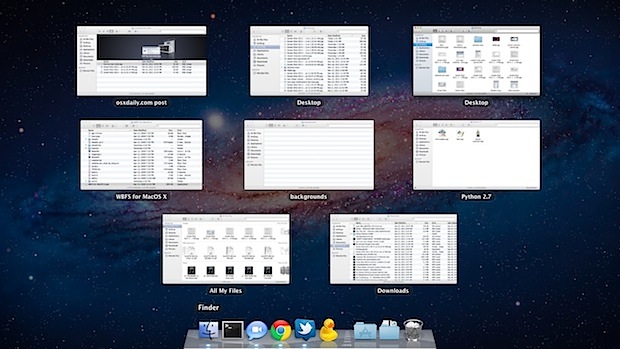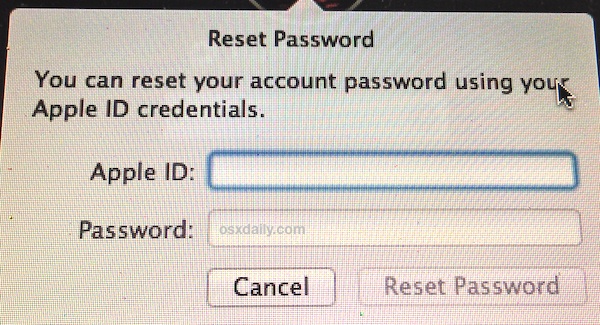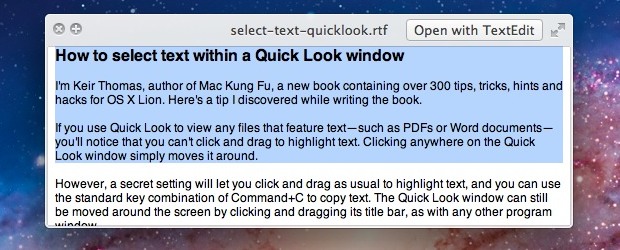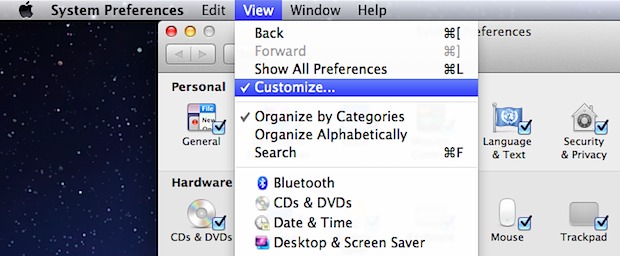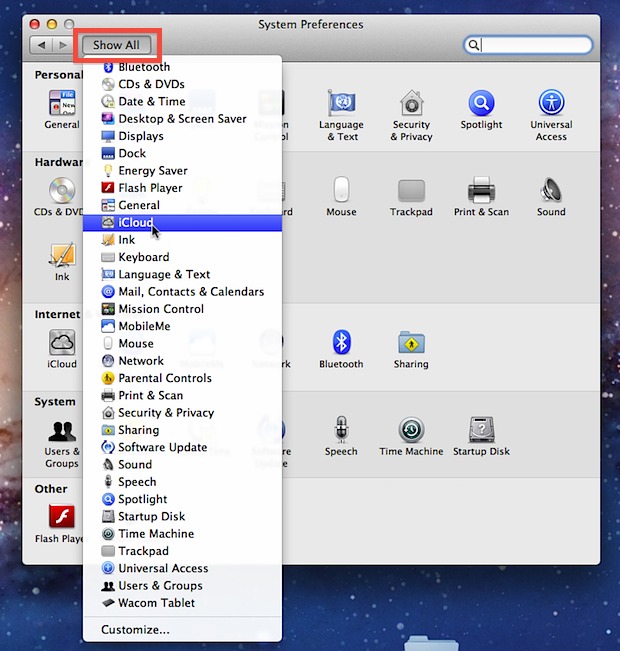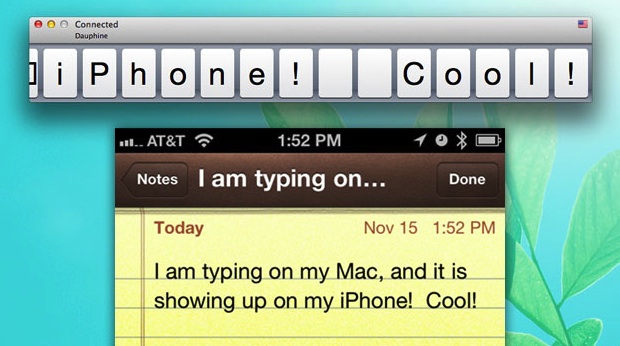Go To the Parent Directory in Mac OS X by Keyboard Shortcut Quickly
Need to jump to the parent directory of a folder on the Mac? Buried in a nest of folders in the Finder of Mac OS X? Mac OS includes a handy keystroke to immediately jump to the parent directory of a Finder window. For some quick reference, the parent directory is the enclosing folder in … Read More