Bypass the New York Times Paywall with Safari Reader
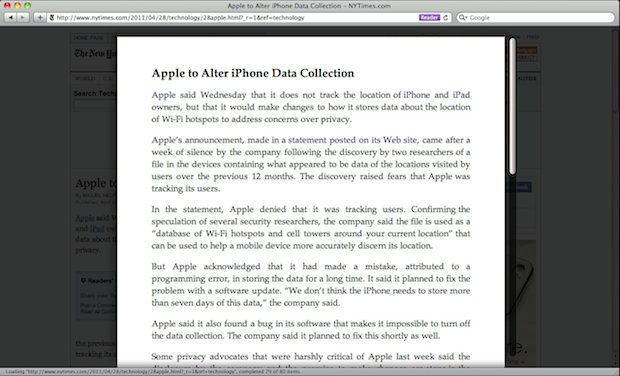
We showed you how to read NYT articles for free using Google but if you have Safari there’s an even easier method: Safari Reader.
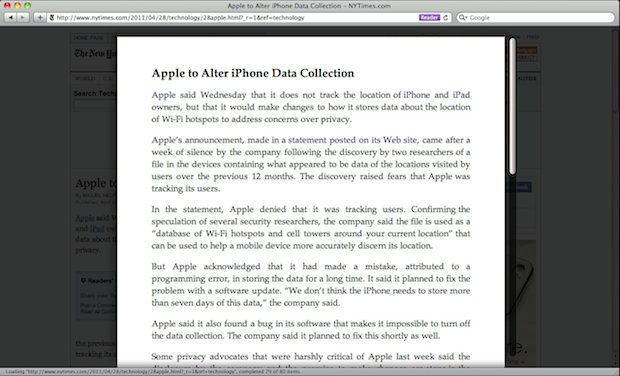
We showed you how to read NYT articles for free using Google but if you have Safari there’s an even easier method: Safari Reader.
If you don’t want your MacBook Pro to wake from sleep when you open the lid of the machine, all you need to do is launch the Terminal and type the following command:
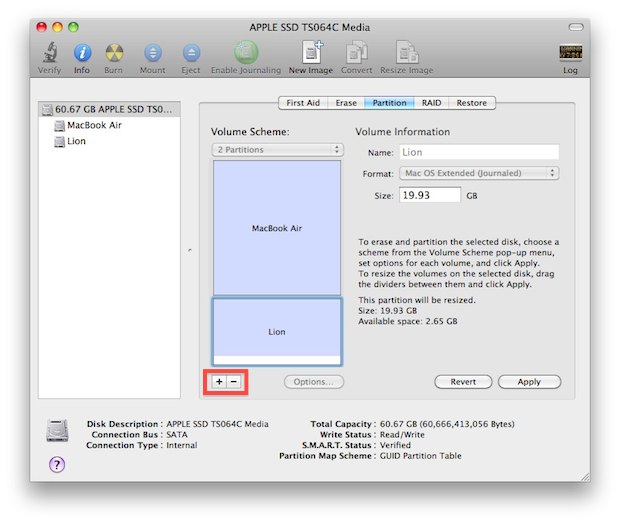
If you want to create a new partition, modify a partition table, or remove an existing partition from any hard disk drive in Mac OS X, you won’t need to use anything fancy other than the bundled Disk Utility app that comes with all versions of Mac OS X. Disk Utility has all the tools … Read More

If you’re in IT, or just fixing Grandmas Mac, it’s not too uncommon to get a machine where you don’t have the admin users password. If you find yourself in this situation, you can easily change the Admin password, or any other users, simply by booting into Mac OS X‘s command line Single User Mode. … Read More

You can quickly retrieve any Macs serial number via the command line by using the ioreg or system_profiler command and grep for the serial string. Getting the serial number from the command line like this can be helpful for troubleshooting, Single User Mode, remote management with SSH, or for many other reasons, though most users … Read More
Several applications in Mac OS X 10.7 Lion include unusually high resolution icons, providing another hint that Apple may be laying the groundwork to support retina displays on the Mac platform. The icons measure in at 1024×1024, which are double the current maximum Mac OS X icon resolution of 512×512. The doubling of pixels and … Read More

The most common way to access a network share is through the Finder, using the Connect to Server function. But there’s a faster way for quick server connection access: you can summon the Mac OS X server connection window from any app by right-clicking on the Finder icon in the Dock and selecting “Connect to … Read More

Everyone loves the iPad and everyone loves the MacBook Air 11.6″, making this a perfect Mac setup for the ultraportable road warrior. Another impressive fact; these two devices have a combined weight that is still less than the MacBook Pro 13″ model, if that’s not impressive I don’t know what is. You could take this … Read More
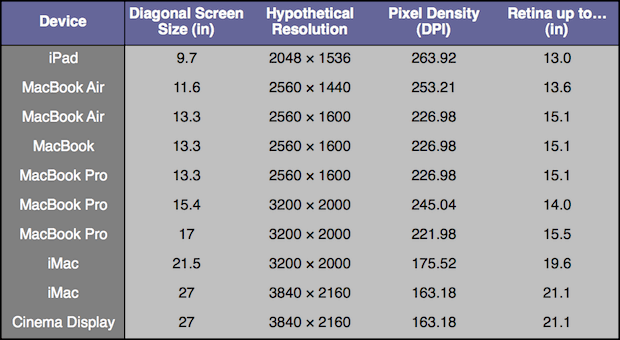
If Macs get a retina display, what would the resolutions be? 3200×2000 like the default Lion wallpaper suggests? There is no definitive answer, but the above chart shows what may be the best guesses yet. The resolutions are based on a simple idea from a great post on The Elaborated (via DaringFireball), double the existing … Read More
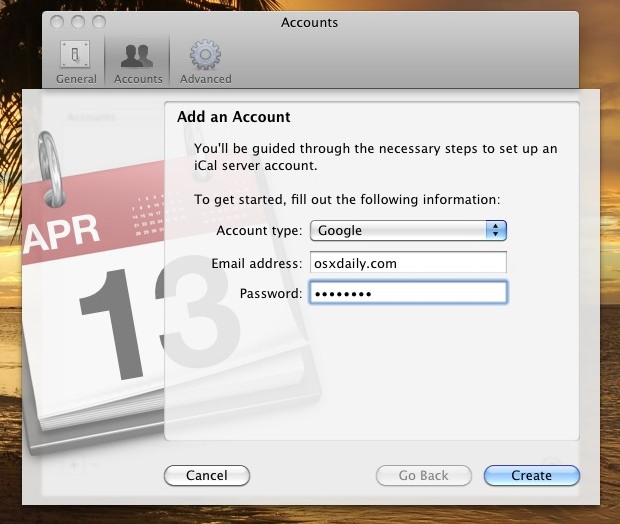
I use Google Calendar for a myriad of reasons but since it picks up dates easily from Gmail it’s especially useful for me. Yet, somehow I never thought to sync it with iCal. If you use Google Calendar, why not sync it to your Mac? Setting this up is very simple: Launch iCal Open iCal … Read More
Ever wonder what self-described Mac vs PC users identify with? Demographics, favorite TV shows, personality traits, fashion and style, political leanings, even wines, this infographic has it all, provided by users themselves. It might reinforce a few traditional Mac vs PC stereotypes, but it’s fun to read and interesting to look at, check it out … Read More

In many Mac OS X apps, you can activate a little-known word completion feature by using a simple keystroke. This is incredibly helpful for word recall and for diversifying the vocabulary while typing, and has so many uses. It’s quite powerful and easy to use.
Increasing the size of the Mac mouse and trackpad pointer is an important ability for those with visual impairments, but it’s also a great way to make a Mac more friendly for newcomers to computers in general, like kids and grandparents. This tutorial will detail how to increase the size of the cursor on a … Read More

Portal 2 for Mac is out, the game is a unique puzzle-shooter blend that is unlike nearly any other game on the market. The game includes single player and a new multiplayer cooperative mode that requires two players to work together in unique ways. Valve describes Portal 2 as follows: Portal 2 draws from the … Read More
Customizing the Mac Finder window toolbars can be a good way to gain quicker access to features you use often, and to help navigate around the file system of OS X , but what if you overdo it and the toolbar becomes cluttered with way too many buttons and doo-dads, resulting in a toolbar that … Read More
If you’re coming to Mac OS X from elsewhere in the unix & x11 world, you might be used to the focus of Terminal windows following your mouse cursor. With a little command line magic, we can enable this hidden feature in the Mac OS X Terminal.app too.

Is that Magsafe cable cord getting in your way when using your Mac laptop? Try attaching the cord to the side of your Mac’s display by using the cables clip as shown in the pictures. This works with newer MacBook Pro’s, unibody MacBooks, and new MacBook Air too, it clips directly onto the side of … Read More
If you’ve bought a MacBook Air recently, you may have a faster SSD than a model that was purchased just a few months ago. The difference in read and write speed is noticeable, the above chart shows the ‘old’ Toshiba TS128C drive atop a ‘new’ SM128C drive, which Anandtech assumes is produced by Samsung, saying: … Read More