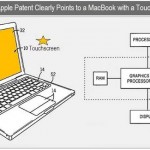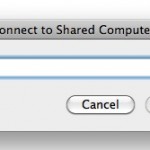Check the PATH of your Mac with echo $PATH
Anytime that you run a command through the Terminal directly by a command name like ls or dscacheutil, your Mac is looking through a series of directories for that command to exist. This list of directories is called the PATH, and it’s a carry over from the unix underpinnings of Mac OS X. As you … Read More