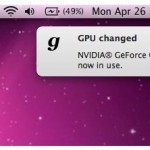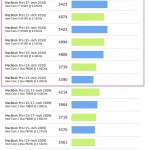Re-Run the Last Used Command Exactly With or Without Super User Privileges

Want to re-run the last executed command? Or what about re-running the last used command but running it as root? You can do both! Ever typed a nice fancy string command into the terminal and been frustrated to discover that you need to run it all over again? Or perhaps you discovered that the aforementioned … Read More