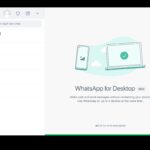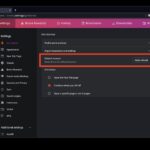Make a Quick Note on Mac by Keyboard Shortcut
If you use the Notes app frequently on the Mac to jot down information and store important data, you’ll be happy to know that the excellent Quick Notes feature has a super simple and near instantaneous keyboard shortcut to go along with it.