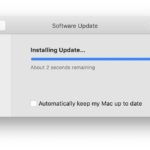MacOS Catalina Download Now Available to All Mac Users

Apple has released MacOS Catalina 10.15 to download for all users with supported Macs. MacOS Catalina is the next major Mac operating system update, and includes a variety of new features and capabilities, including Sidecar which allows an iPad to run as a secondary display for a Mac, the replacement of iTunes by three separate … Read More