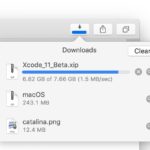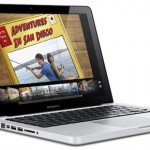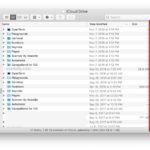MacOS Catalina Public Beta Download Now Available

Apple has released the first public beta of macOS Catalina to users interested in running the public beta version of the next generation macOS release. Technically anyone can download and install macOS Catalina 10.15 public beta, but it’s generally only appropriate for advanced users to do so.