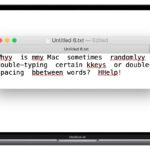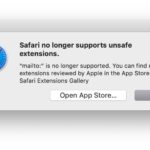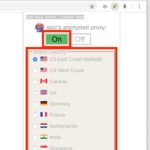How to Use AirPods with a Mac

AirPods are the incredibly convenient wireless headphones available from Apple that setup easily with an iPhone or iPad, but many AirPods users will likely want to use their AirPods with a Mac too. Setting up AirPods to work with a Mac is usually very simple, made especially easy if the AirPods are already configured to … Read More